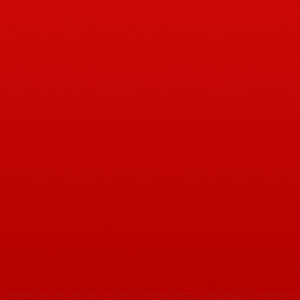chả là tớ nạp tiền vảo thẻ visa debit để up tài khoản ở buxify-v2.com .
trong PP ban đầu ko có tiền . khi up buxify , nó tự conver tiền trong visa sang để up tài khoản trong buxify . ngày 5-4
nhưng ko hiểu sao , ko up đc , buxify refund lại số tiền đó , và PP lại conver lại tiền trong visa của mình . ngày 6-4
tại nóng vội muốn up bux luôn nên sang ngày 9-4 , mình mua của bạn mình 50$ , khi mua đc 10 phút . mình tiếp tục up bux.
khi ấn up ở bux xong là tài khoản mình bị limit ngay . có thể bỏ qua chuyện 50$ kia bẩn , vì 50$ đó lấy từ nguồn MBC . và có bảo hành .
đến giờ PP mình bị limit các bạn xem giải quyết hộ mình đc ko ? cảm ơn các bạn !





trong PP ban đầu ko có tiền . khi up buxify , nó tự conver tiền trong visa sang để up tài khoản trong buxify . ngày 5-4
nhưng ko hiểu sao , ko up đc , buxify refund lại số tiền đó , và PP lại conver lại tiền trong visa của mình . ngày 6-4
tại nóng vội muốn up bux luôn nên sang ngày 9-4 , mình mua của bạn mình 50$ , khi mua đc 10 phút . mình tiếp tục up bux.
khi ấn up ở bux xong là tài khoản mình bị limit ngay . có thể bỏ qua chuyện 50$ kia bẩn , vì 50$ đó lấy từ nguồn MBC . và có bảo hành .
đến giờ PP mình bị limit các bạn xem giải quyết hộ mình đc ko ? cảm ơn các bạn !