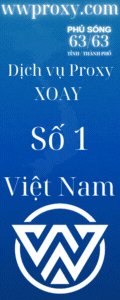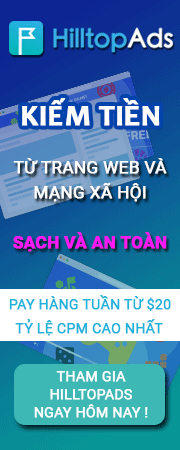You are using an out of date browser. It may not display this or other websites correctly.
You should upgrade or use an alternative browser.
You should upgrade or use an alternative browser.
AP báo lỗi này là sao vậy mấy bác
- Thread starter maiphuong1978
- Start date
Alertpay đang gặp vấn đề với MasterCard/Visa ,h chấp nhận American Express card
chi tiết ae vào đây :blog.alertpay.com
các trang ptc trả bằng Ap đang gặp trục trặc với vấn đề này.
chi tiết ae vào đây :blog.alertpay.com
các trang ptc trả bằng Ap đang gặp trục trặc với vấn đề này.
Lỗi này báo khi tôi nạp tiền lên các trang ptc.
---------- Post added at 11:37 AM ---------- Previous post was at 11:13 AM ----------
Thursday, October 6, 2011
Visa and MasterCard payments are temporarily unavailable
Hi members,
We sincerely apologize for the inconvenience, but Visa and MasterCard payments are temporarily unavailable until further notice due to issues beyond our control at this time. This includes credit card payments made through our Send Money feature or through checkout on a merchant's website. However, you can still make payments with an American Express card.
Even though you cannot make payments with a Visa or MasterCard at the moment, you can still add funds to your AlertPay e-wallet by bank transfer, bank wire, money order or certified check, depending on the options available to you. You can deposit funds into your AlertPay account by clicking on the "Deposit" tab in your AlertPay account and following the simple steps.
If you wish to deposit funds by bank wire, you do not need to add a bank account to your AlertPay e-wallet. However, if you want to add funds by bank transfer, add a bank account to your AlertPay account by following these steps:
1. Login to your AlertPay account.
2. Click on “Profile”.
3. Under “Financial”, click on “Bank Accounts”.
4. Choose country where your bank account is located and click on “Next”.
5. Choose whether you would like to use your account for bank transfers or bank wires and click on “Next”.
6. Enter bank details and click on “Next”.
7. Review details, accept the EFT authorization and confirm.
Please check our blog regularly for updates on this issue. Thank you for your understanding. We appreciate your patience while we resolve this issue
---------- Post added at 11:37 AM ---------- Previous post was at 11:13 AM ----------
Thursday, October 6, 2011
Visa and MasterCard payments are temporarily unavailable
Hi members,
We sincerely apologize for the inconvenience, but Visa and MasterCard payments are temporarily unavailable until further notice due to issues beyond our control at this time. This includes credit card payments made through our Send Money feature or through checkout on a merchant's website. However, you can still make payments with an American Express card.
Even though you cannot make payments with a Visa or MasterCard at the moment, you can still add funds to your AlertPay e-wallet by bank transfer, bank wire, money order or certified check, depending on the options available to you. You can deposit funds into your AlertPay account by clicking on the "Deposit" tab in your AlertPay account and following the simple steps.
If you wish to deposit funds by bank wire, you do not need to add a bank account to your AlertPay e-wallet. However, if you want to add funds by bank transfer, add a bank account to your AlertPay account by following these steps:
1. Login to your AlertPay account.
2. Click on “Profile”.
3. Under “Financial”, click on “Bank Accounts”.
4. Choose country where your bank account is located and click on “Next”.
5. Choose whether you would like to use your account for bank transfers or bank wires and click on “Next”.
6. Enter bank details and click on “Next”.
7. Review details, accept the EFT authorization and confirm.
Please check our blog regularly for updates on this issue. Thank you for your understanding. We appreciate your patience while we resolve this issue
Bạn làm theo hướng dẫn 7 bước của nó đi!Lỗi này báo khi tôi nạp tiền lên các trang ptc.
---------- Post added at 11:37 AM ---------- Previous post was at 11:13 AM ----------
Thursday, October 6, 2011
Visa and MasterCard payments are temporarily unavailable
Hi members,
We sincerely apologize for the inconvenience, but Visa and MasterCard payments are temporarily unavailable until further notice due to issues beyond our control at this time. This includes credit card payments made through our Send Money feature or through checkout on a merchant's website. However, you can still make payments with an American Express card.
Even though you cannot make payments with a Visa or MasterCard at the moment, you can still add funds to your AlertPay e-wallet by bank transfer, bank wire, money order or certified check, depending on the options available to you. You can deposit funds into your AlertPay account by clicking on the "Deposit" tab in your AlertPay account and following the simple steps.
If you wish to deposit funds by bank wire, you do not need to add a bank account to your AlertPay e-wallet. However, if you want to add funds by bank transfer, add a bank account to your AlertPay account by following these steps:
1. Login to your AlertPay account.
2. Click on “Profile”.
3. Under “Financial”, click on “Bank Accounts”.
4. Choose country where your bank account is located and click on “Next”.
5. Choose whether you would like to use your account for bank transfers or bank wires and click on “Next”.
6. Enter bank details and click on “Next”.
7. Review details, accept the EFT authorization and confirm.
Please check our blog regularly for updates on this issue. Thank you for your understanding. We appreciate your patience while we resolve this issue
7 bước nè dành cho ai có 50$ with về bank mà fee thì quá cao thế thì chịu thôi. đợi nó mở vậy hjx
---------- Post added at 09:40 PM ---------- Previous post was at 09:36 PM ----------
A refundable charge between 1.00-2.00 USD will be made to your credit card. Once the charge appears on your statement, confirm this amount in your AlertPay account. This is for account verification and will not affect your ability to use your credit card.
à mà như thế này có nghĩa là nó rút 2$ từ VISA deposit vào alertpay hay ngược lại nhỉ ?
---------- Post added at 09:40 PM ---------- Previous post was at 09:36 PM ----------
A refundable charge between 1.00-2.00 USD will be made to your credit card. Once the charge appears on your statement, confirm this amount in your AlertPay account. This is for account verification and will not affect your ability to use your credit card.
à mà như thế này có nghĩa là nó rút 2$ từ VISA deposit vào alertpay hay ngược lại nhỉ ?
Credit card processing for Visa and MasterCard to be back soon!
Today at AlertPay, good things are happening: After much research and development, we are almost ready to re-launch our credit card payment system option for Visa and MasterCard.
Over the past few weeks, our team has been involved in negotiations with selected payment processors, in order to find the most reliable and best value service for our members.
At AlertPay, we are committed to customer service. That is why our whole team is working to build a solid and sustainable solution. We have identified two potential partners and are in the process of finalizing our agreements. Our objective is to minimize the potential of any service interruptions in the future.
We cannot reveal the date, but we can tell you that at this very moment, our developers are setting up a new checkout process, which will be up and running shortly. The process is designed to provide members with an easy to follow and secure way to make payments through credit cards or using their AlertPay e-Wallet.
We are excited to welcome our new processing partners and provide members with a more secure and competitive service. Stay tuned for more exciting news!
If you need information on how to make payments with your AlertPay e-Wallet or American Express Credit Card checkout our Update on credit card payment option status blog post for a step-by-step guide or alternatively feel free to contact our Customer Support department.
Thông báo trên blog. chắc sắp dc rồi ạ. khổ thật, định upgrade mừ. mem mới, có gì sai sót xin chỉ giáo ạ....
Today at AlertPay, good things are happening: After much research and development, we are almost ready to re-launch our credit card payment system option for Visa and MasterCard.
Over the past few weeks, our team has been involved in negotiations with selected payment processors, in order to find the most reliable and best value service for our members.
At AlertPay, we are committed to customer service. That is why our whole team is working to build a solid and sustainable solution. We have identified two potential partners and are in the process of finalizing our agreements. Our objective is to minimize the potential of any service interruptions in the future.
We cannot reveal the date, but we can tell you that at this very moment, our developers are setting up a new checkout process, which will be up and running shortly. The process is designed to provide members with an easy to follow and secure way to make payments through credit cards or using their AlertPay e-Wallet.
We are excited to welcome our new processing partners and provide members with a more secure and competitive service. Stay tuned for more exciting news!
If you need information on how to make payments with your AlertPay e-Wallet or American Express Credit Card checkout our Update on credit card payment option status blog post for a step-by-step guide or alternatively feel free to contact our Customer Support department.
Thông báo trên blog. chắc sắp dc rồi ạ. khổ thật, định upgrade mừ. mem mới, có gì sai sót xin chỉ giáo ạ....
HYIPNEW365
Newbie
Chính xác 100% nếu thích add thì vẫn add bình thường sau vài ngày vào đổi mã PIN nó sẽ hỏi ngay thôi.các bạn đừng cố add card vào nha, vì nếu có gì lỗi, nó coi như thẻ visa đó đã add vào acc AP rồi, lần sau ko cho add nữa
Similar threads
- Replies
- 7
- Views
- 1K
- Replies
- 0
- Views
- 546
- Replies
- 19
- Views
- 3K
Most viewed of week
-
-
-
RDP Không Cần KYC – Dùng Thử 1 Tháng Free!
- Started by PINochiooo
- Views: 1K
-
-
Most discussed of week
-
Chat Trong đây có anh em nào dùng Internet FPT không? Viettel chập chờn quá
- Started by animax1991
- Replies: 31
-
-
-
-
Most viewed of week
-
-
-
RDP Không Cần KYC – Dùng Thử 1 Tháng Free!
- Started by PINochiooo
- Views: 1K
-
-
Most discussed of week
-
Chat Trong đây có anh em nào dùng Internet FPT không? Viettel chập chờn quá
- Started by animax1991
- Replies: 31
-
-
-
-
About us
Cộng đồng chia sẻ kiến thức và các chương trình Kiếm Tiền Online lớn nhất Việt Nam. Tìm hiểu, giao lưu, hỗ trợ và bảo vệ an toàn các giao dịch mua bán.