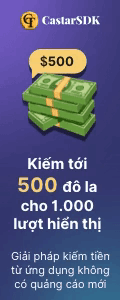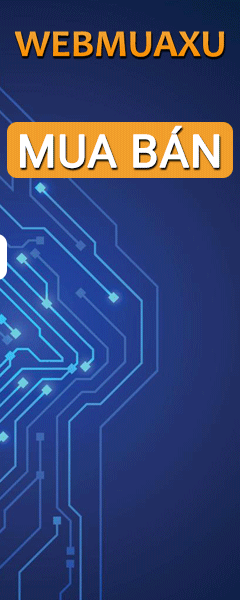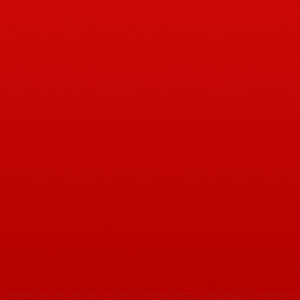You are using an out of date browser. It may not display this or other websites correctly.
You should upgrade or use an alternative browser.
You should upgrade or use an alternative browser.
bị limit do Inquiry by PayPal Temporary Hold> help me
- Thread starter tienlam2312
- Start date
timquennet
Newbie
mình là người nhận số PP này và đây là mail mình nhận được từ PP
Dear Ngoc Lam Nguyen,
You have received a payment that we believe may not have been authorized by
the PayPal account holder. Here are the details of the transaction we are
investigating:
-----------------------------------
Transaction Details
-----------------------------------
Sender’s name: LAM NGUYEN HOANG TIEN
Sender’s email: [email protected]
Transaction ID: 6XP71031C19018106
Transaction date: Dec 26, 2012
Transaction amount: $5.00 USD
Your transaction ID: 9CM53861MR850204G
Case number: PP-002-133-861-503
We recommend that you don’t ship the item until our investigation is
complete. If you’ve already shipped the item, please log in to your PayPal
account and go to the Resolution Center to provide the shipping details.
In order to continue our investigation, we need some additional information
from you.
Here’s how to provide us the information we need:
1. Log in to your PayPal account.
2. Click “Resolution Center” near the top of the page.
3. Click "Resolve" in the Action column to view the information we need.
4. You can either fax or upload your documents to us.
You can fax your documents to us at: +1-402-537-5760
Please include a fax cover sheet that includes the email address registered
on your PayPal account and your case ID number.
Here’s how to upload your documents:
1. Log in to your PayPal account.
2. Click “Resolution Center” near the top of the page.
3. Find your case under "Resolution Center cases," then click "Resolve"
next to the request for documentation.
4. Click “Upload Files.”
5. Click “Browse” to find the file you want to send, and then click
“Open.”
6. Enter a title for the file.
7. Select the type of evidence, and then click “Attach This File.”
8. Attach any other files, and then click “Send Files to PayPal.”
Please provide this information within 7 days.
This payment will remain on hold and unavailable to you until we complete
our investigation. We will email you when we complete our investigation.
Yours sincerely,
PayPal
thangquynho
Senior
2 có giao dịch với nhau. timquennet bị hold tiền vì acc bên tienlam2312 bị limit tự động(và ko thể gỡ, vì ko có bước gỡ, mình chỉ thấy screenshot nên đoán vậy).
tienlam2312 , có đúng vậy ko ? nếu đúng thì:
Timquennet ko nên làm gì, để tự động nó refund lại acc bên tienlam2312 ,vì cãi cố sẽ có thể paypal thấy ngứa mắt :-s. và mình vẫn giải quyết vụ này như thế, ko ảnh hưởng tới acc của mình, chỉ bên limit giải quyết xong là ok.
PS: nhận xét này chỉ ở mức độ chung.
tienlam2312 , có đúng vậy ko ? nếu đúng thì:
Timquennet ko nên làm gì, để tự động nó refund lại acc bên tienlam2312 ,vì cãi cố sẽ có thể paypal thấy ngứa mắt :-s. và mình vẫn giải quyết vụ này như thế, ko ảnh hưởng tới acc của mình, chỉ bên limit giải quyết xong là ok.
PS: nhận xét này chỉ ở mức độ chung.
timquennet
Newbie
:binhsua155: Xong vụ này chắc không zám dùng PP tiếp quá
@thangquynho : cho mình hỏi thêm về việc này ví dụ mình nhận được tiền từ một người xong acc người đó bị hack thằng hack send tiền đi nhiều acc khác, còn mình send tiền cho 1 người khác sau GD với người kia
Vậy khi chủ acc yêu cầu PP lấy lại tiền thì acc mình có bị limit không? và acc nhận tiền từ mình từ trước đến giờ có sao không
@thangquynho : cho mình hỏi thêm về việc này ví dụ mình nhận được tiền từ một người xong acc người đó bị hack thằng hack send tiền đi nhiều acc khác, còn mình send tiền cho 1 người khác sau GD với người kia
Vậy khi chủ acc yêu cầu PP lấy lại tiền thì acc mình có bị limit không? và acc nhận tiền từ mình từ trước đến giờ có sao không
gameplayer
Hero
:binhsua155: Xong vụ này chắc không zám dùng PP tiếp quá
@thangquynho : cho mình hỏi thêm về việc này ví dụ mình nhận được tiền từ một người xong acc người đó bị hack thằng hack send tiền đi nhiều acc khác, còn mình send tiền cho 1 người khác sau GD với người kia
Vậy khi chủ acc yêu cầu PP lấy lại tiền thì acc mình có bị limit không? và acc nhận tiền từ mình từ trước đến giờ có sao không
Limit dây chuyền luôn :|
thangquynho
Senior
:binhsua155: Xong vụ này chắc không zám dùng PP tiếp quá
@thangquynho : cho mình hỏi thêm về việc này ví dụ mình nhận được tiền từ một người xong acc người đó bị hack thằng hack send tiền đi nhiều acc khác, còn mình send tiền cho 1 người khác sau GD với người kia
Vậy khi chủ acc yêu cầu PP lấy lại tiền thì acc mình có bị limit không? và acc nhận tiền từ mình từ trước đến giờ có sao không
A(chính chủ)
B(của cậu)
C(người nhận cuối)
A : phát hiện, nhờ paypal lock acc và limit . hold các giao dịch cuối, hoặc gd ko phải của họ
B : Limit 90% , 10% do người quản trị xem xét tài khoản B mà ra quyết định,( các yếu tố giao dịch uy tín,...). Dĩ nhiên giao dịch đó sẽ hold, hoặc thậm chí reserved luôn.
C: hold giao dịch liên quan từ tài khoản B(có thể là giao dịch cuối, hoặc các giao dịch gần nhất ko rõ nguyên nhân giao dịch(memo) lượng tiền.
Ps: nhìn sơ đồ giống cashout gê :-s
2 có giao dịch với nhau. timquennet bị hold tiền vì acc bên tienlam2312 bị limit tự động(và ko thể gỡ, vì ko có bước gỡ, mình chỉ thấy screenshot nên đoán vậy).
tienlam2312 , có đúng vậy ko ? nếu đúng thì:
Timquennet ko nên làm gì, để tự động nó refund lại acc bên tienlam2312 ,vì cãi cố sẽ có thể paypal thấy ngứa mắt :-s. và mình vẫn giải quyết vụ này như thế, ko ảnh hưởng tới acc của mình, chỉ bên limit giải quyết xong là ok.
PS: nhận xét này chỉ ở mức độ chung.
đúng rồi đó cậu, bên tớ ko thể gỡ, vì ko có bước gỡ
khi tiền refund trở lại acc tớ, thì limit của tớ có được tự động gỡ ko
những lý do nào bị như vậy
huyhuy0093
Junior
thớt đọc cái này chưa,đọc tham khảo nha 
http://mmo4me.com/showthread.php?96748-nguyen-nhan-tai-khoan-paypal-bi-limit-la-o-dayanh-em-vao-xem
http://mmo4me.com/showthread.php?96748-nguyen-nhan-tai-khoan-paypal-bi-limit-la-o-dayanh-em-vao-xem
Similar threads
- Replies
- 0
- Views
- 833
- Replies
- 4
- Views
- 1K
- Replies
- 0
- Views
- 973
- Replies
- 0
- Views
- 288
Most viewed of week
-
News FxPro: Thị Trường Tiền Mã Hóa Lao Dốc Trước Lo Ngại Chính Sách Tiền Tệ Thắt Chặt
- Started by tbach
- Views: 1K
-
-
-
Em bị chuyển nhầm Eth các bác có cách nào giúp Em lấy lại tiền không ạ???
- Started by DVN26484
- Views: 999
-
Most discussed of week
-
Em bị chuyển nhầm Eth các bác có cách nào giúp Em lấy lại tiền không ạ???
- Started by DVN26484
- Replies: 32
-
-
-
SCAM Cảnh báo lừa đảo từ app 1xbet và sự tiếp tay của đội ngũ 23creative VN
- Started by tungbach
- Replies: 3
-
Tutorial Khám Phá Kho Tài Khoản Đa Dạng Tại Accountstore.vn!
- Started by newbie999
- Replies: 1
Most viewed of week
-
News FxPro: Thị Trường Tiền Mã Hóa Lao Dốc Trước Lo Ngại Chính Sách Tiền Tệ Thắt Chặt
- Started by tbach
- Views: 1K
-
-
-
Em bị chuyển nhầm Eth các bác có cách nào giúp Em lấy lại tiền không ạ???
- Started by DVN26484
- Views: 999
-
Most discussed of week
-
Em bị chuyển nhầm Eth các bác có cách nào giúp Em lấy lại tiền không ạ???
- Started by DVN26484
- Replies: 32
-
-
-
SCAM Cảnh báo lừa đảo từ app 1xbet và sự tiếp tay của đội ngũ 23creative VN
- Started by tungbach
- Replies: 3
-
Tutorial Khám Phá Kho Tài Khoản Đa Dạng Tại Accountstore.vn!
- Started by newbie999
- Replies: 1
About us
Cộng đồng chia sẻ kiến thức và các chương trình Kiếm Tiền Online lớn nhất Việt Nam. Tìm hiểu, giao lưu, hỗ trợ và bảo vệ an toàn các giao dịch mua bán.