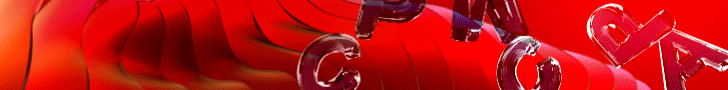DigitalGrowthPro
Newbie
Introduction
Every time you browse the web, you leave behind digital traces—even in incognito mode. While most people know about cookies, fewer understand browser fingerprinting, a sophisticated tracking method that can identify you without storing anything on your device.In this guide, we'll explore how browser fingerprinting works, why it matters for online privacy, and practical tools you can use to protect yourself.
What is Browser Fingerprinting?
Browser fingerprinting is a tracking technique that collects information about your browser and device configuration to create a unique "fingerprint." Unlike cookies that can be deleted, your fingerprint is generated from characteristics your browser naturally reveals.What Information Gets Collected?
When you visit a website, your browser automatically shares:Basic Information:
- Browser type and version (Chrome 119, Firefox 120, etc.)
- Operating system (Windows 11, macOS 14, Ubuntu 22.04)
- Screen resolution and color depth
- Timezone and language settings
- Installed fonts
- Enabled plugins and extensions
- Canvas fingerprinting (how your GPU renders graphics)
- WebGL fingerprinting (3D graphics capabilities)
- Audio context fingerprinting
- Hardware specifications (CPU, GPU)
- Battery status
- WebRTC data (can reveal real IP even with VPN)
Why It's So Effective
The combination of these data points creates a fingerprint that's unique enough to identify individual users with 90-99% accuracy. Research from the Electronic Frontier Foundation (EFF) found that most browsers have a unique fingerprint among millions tested.Why Websites Use Browser Fingerprinting
Legitimate Uses:
- Fraud Prevention - Banks detect suspicious logins from unusual devices
- Security - Identifying bot traffic and preventing automated attacks
- Analytics - Understanding user demographics without personal data
- Content Personalization - Delivering appropriate content formats
Privacy Concerns:
- Persistent Tracking - Works across different websites
- Can't Be "Deleted" - Unlike cookies, you can't simply clear your fingerprint
- Cross-Device Tracking - Can link your activities across devices
- No User Consent - Happens silently without notification
Real-World Impact for Different Users
For Regular Internet Users:
- Targeted advertising follows you across websites
- Pricing discrimination (different prices shown to different users)
- Content filtering based on perceived demographics
For Online Professionals:
- Social media managers may have difficulty managing multiple client accounts
- Affiliate marketers face restrictions when testing campaigns
- E-commerce sellers encounter platform limitations
- Digital agencies struggle with multi-account management
For Privacy-Conscious Individuals:
- Personal data collection without consent
- Behavioral profiling
- Potential for data breaches exposing browsing habits
How to Test Your Browser Fingerprint
Before protecting yourself, understand your current exposure:Free Testing Tools:
- AmIUnique.org - Shows your fingerprint uniqueness
- Panopticlick (EFF) - Tests fingerprint strength
- BrowserLeaks.com - Comprehensive fingerprint analysis
- Cover Your Tracks - Privacy analysis
Protection Methods: From Basic to Advanced
Level 1: Basic Privacy (Free, Easy)
1. Use Privacy-Focused Browsers:- Firefox with enhanced tracking protection
- Brave with built-in fingerprint blocking
- Tor Browser for maximum anonymity
- uBlock Origin - Blocks tracking scripts
- Privacy Badger (by EFF) - Learns and blocks trackers
- CanvasBlocker - Prevents canvas fingerprinting
- NoScript - Blocks JavaScript selectively
- Disable WebRTC in browser settings
- Limit or randomize timezone
- Use standard screen resolution when possible
- Disable hardware acceleration
Level 2: Intermediate Protection
1. Use Multiple Browser Profiles:- Separate profiles for different activities
- Different extensions per profile
- Helps compartmentalize your digital identity
- Periodically clear all data
- Reset browser to default settings
- Reinstall to remove accumulated fingerprinting data
- VPN hides IP address
- Combined with fingerprint protection for better privacy
- Choose VPN with WebRTC leak protection
Level 3: Advanced Protection (For Professionals)
1. Virtual Machines:- Run different browsers in isolated environments
- Complete separation of browsing sessions
- Time-consuming but highly secure
Popular Options:
- BitBrowser - Free antidetect browser
- AdsPower - For digital marketing teams
- Multilogin - Enterprise-level solution
- GoLogin - User-friendly option
- Kameleo - Focus on fingerprint customization
- MoreLogin - Cost-effective choice
- Create multiple browser profiles with unique fingerprints
- Manage different accounts without cross-contamination
- Team collaboration features
- API integration for automation
- Social media agencies managing client accounts
- E-commerce businesses with multiple stores
- Affiliate marketers testing campaigns
- Market research and competitive analysis
- Privacy professionals requiring separated identities
3. Browser Automation with Privacy:
- Puppeteer with stealth plugins
- Playwright with fingerprint randomization
- Selenium with proper configuration
Creating a Balanced Privacy Strategy
Recommended Approach:
For Daily Browsing:- Firefox or Brave with privacy extensions
- uBlock Origin + Privacy Badger
- Regular cookie clearing
- Tor Browser for anonymous research
- Separate browser profile
- No personal account logins
- Anti-detect browser for legitimate business needs
- Proper account separation
- Compliance with platform policies
- Tor Browser
- VPN connection
- Virtual machine
- No persistent identifiers
Best Practices Summary
- Understand what data you're sharing
- Use appropriate tools for your needs
- Regularly test your fingerprint
- Keep browsers and extensions updated
- Read platform terms of service
- Use privacy tools for legitimate purposes
- Assume incognito mode protects you
- Use privacy tools to violate platform rules
- Rely on a single protection method
- Ignore WebRTC leaks when using VPN
- Use the same fingerprint for sensitive activities
The Future of Browser Fingerprinting
Evolving Tracking Methods:- AI-powered behavioral fingerprinting
- Cross-device tracking becoming more sophisticated
- New APIs introducing new fingerprinting vectors
- Apple's Privacy features in Safari
- Google's Privacy Sandbox (controversial)
- Firefox's Total Cookie Protection
- EU regulations (GDPR) impacting tracking
Conclusion
Browser fingerprinting is a powerful tracking technology that operates beyond traditional cookies. Understanding how it works is the first step toward protecting your privacy online.Key Takeaways:
- Your browser reveals more information than you think
- Fingerprinting works even in "private" mode
- Multiple layers of protection work better than single solutions
- Different activities require different privacy levels
- Balance convenience with privacy based on your needs
- Test your current fingerprint (AmIUnique.org)
- Install basic privacy extensions (uBlock Origin at minimum)
- Choose appropriate tools for your use case
- Stay informed about new tracking technologies
- Review and adjust your strategy regularly
What are your experiences with browser fingerprinting? What privacy tools do you use? Share your thoughts and recommendations in the comments below.
Disclaimer: This article is for educational purposes. Always comply with applicable laws and platform terms of service when using privacy tools.
Last edited: