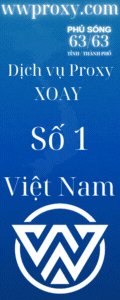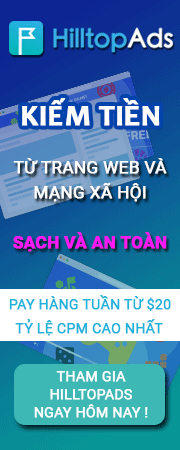You are using an out of date browser. It may not display this or other websites correctly.
You should upgrade or use an alternative browser.
You should upgrade or use an alternative browser.
Cách sử dụng VPS azure
- Thread starter deffyfutra
- Start date
deffyfutra
Banned
deffyfutra
Banned
vps azure thì nó có một file RDP riêng mà, bảo cái bác cấp cho cậu, đưa cái file đó ra.
không hiểu gì luôn. chỉ có ip + port + user và pass thôi
deffyfutra
Banned

cái này theo mình là vps die, k bik đúng k nữa
em cũng chẳng rõ nữa. mới nhận được event từ kieungoc90 mà. :binhsua155:
deffyfutra
Banned
[h=2]VPS azuser winsever2012[/h]mà cậu chắc là vps azure k? tặng kèm port khéo là vps linux
deffyfutra
Banned
tiêu đề tặng inbox đó bác
- - - Updated - - -
- - - Updated - - -
chuẩn em dùng win xp/ vps win sever 2012mà bác xài win xp hay là sao, vps azure đó cài win 2012 sever
mà cậu chắc là vps azure k? tặng kèm port khéo là vps linux
mình có xem topic đó r, đúng là vps azure :-s
máy mình xài win 7cũng k connect dc, cậu liên hệ chủ vps xin lại con khác đi
deffyfutra
Banned
mình có xem topic đó r, đúng là vps azure :-s
máy mình xài win 7cũng k connect dc, cậu liên hệ chủ vps xin lại con khác đi
VPS xài phải cùng win vs máy à :binhsua155:
Cu0nglad0r
Hero
đây fix như này
Click Start, click Run, type regedit, and then press ENTER.
2. In the navigation pane, locate and then click the following registry
subkey: HKEY_LOCAL_MACHINE\SYSTEM\CurrentControlSet\Control\Lsa
3. In the details pane, right-click Security Packages, and then click Modify.
4. In the Value data box, type tspkg. Leave any data that is specific to other SSPs, and then click OK.
5. In the navigation pane, locate and then click the following registry
subkey:
HKEY_LOCAL_MACHINE\SYSTEM\CurrentControlSet\Control\SecurityProviders
6. In the details pane, right-click SecurityProviders, and then click Modify.
7. In the Value data box, type credssp.dll. Leave any data that is specific to other SSPs, and then click OK.
8. Exit Registry Editor.
9. Restart the computer
Click Start, click Run, type regedit, and then press ENTER.
2. In the navigation pane, locate and then click the following registry
subkey: HKEY_LOCAL_MACHINE\SYSTEM\CurrentControlSet\Control\Lsa
3. In the details pane, right-click Security Packages, and then click Modify.
4. In the Value data box, type tspkg. Leave any data that is specific to other SSPs, and then click OK.
5. In the navigation pane, locate and then click the following registry
subkey:
HKEY_LOCAL_MACHINE\SYSTEM\CurrentControlSet\Control\SecurityProviders
6. In the details pane, right-click SecurityProviders, and then click Modify.
7. In the Value data box, type credssp.dll. Leave any data that is specific to other SSPs, and then click OK.
8. Exit Registry Editor.
9. Restart the computer
deffyfutra
Banned
bó chiếu cách này. run gõ lệnh khác bt mà gõ regedit chẳng hiện gì hểt :|đây fix như này
Click Start, click Run, type regedit, and then press ENTER.
2. In the navigation pane, locate and then click the following registry
subkey: HKEY_LOCAL_MACHINE\SYSTEM\CurrentControlSet\Control\Lsa
3. In the details pane, right-click Security Packages, and then click Modify.
4. In the Value data box, type tspkg. Leave any data that is specific to other SSPs, and then click OK.
5. In the navigation pane, locate and then click the following registry
subkey:
HKEY_LOCAL_MACHINE\SYSTEM\CurrentControlSet\Control\SecurityProviders
6. In the details pane, right-click SecurityProviders, and then click Modify.
7. In the Value data box, type credssp.dll. Leave any data that is specific to other SSPs, and then click OK.
8. Exit Registry Editor.
9. Restart the computer
- - - Updated - - -
ai biết giúp phát nào :m142:
Cu0nglad0r
Hero
bó chiếu cách này. run gõ lệnh khác bt mà gõ regedit chẳng hiện gì hểt :|
ko vào dc regedit thì bó cánh , bó toàn thân :|
bảo họ changer cho con 2k8 mà xài ,
máy bác win xp, phải gõ regedit.exe cơbó chiếu cách này. run gõ lệnh khác bt mà gõ regedit chẳng hiện gì hểt :|
- - - Updated - - -
ai biết giúp phát nào :m142:
deffyfutra
Banned
cũng không được chắc xin change con 2008máy bác win xp, phải gõ regedit.exe cơ
- - - Updated - - -
điền cả port đều k conect được. :m142:Nhìn qua là VPS scan được, cần có cái port nữa mới vào đượcHem biết có đúng hem nữa

Similar threads
- Replies
- 0
- Views
- 824
- Replies
- 1
- Views
- 1K
- Replies
- 0
- Views
- 926
- Replies
- 1
- Views
- 1K
Most viewed of week
-
-
SCAM NGUYỄN VĂN ĐĂNG - SCAM PP 2K2$ - FAKE SITE ********* - SỐ TK: 10000980839 - CHAO VAN PU - TP BANK
- Started by kellytran21
- Views: 2K
-
-
Miễn phí dùng thử - 1GB Proxy dân cư xoay với Pool mới toanh
- Started by TheBeeProxy
- Views: 1K
-
Most discussed of week
-
Miễn phí dùng thử - 1GB Proxy dân cư xoay với Pool mới toanh
- Started by TheBeeProxy
- Replies: 31
-
-
🎁 Tặng Proxy Dùng Thử Miễn Phí – Trải Nghiệm Tốc Độ Cực Nhanh! 🎁
- Started by quyhn
- Replies: 18
-
-
Most viewed of week
-
-
SCAM NGUYỄN VĂN ĐĂNG - SCAM PP 2K2$ - FAKE SITE ********* - SỐ TK: 10000980839 - CHAO VAN PU - TP BANK
- Started by kellytran21
- Views: 2K
-
-
Miễn phí dùng thử - 1GB Proxy dân cư xoay với Pool mới toanh
- Started by TheBeeProxy
- Views: 1K
-
Most discussed of week
-
Miễn phí dùng thử - 1GB Proxy dân cư xoay với Pool mới toanh
- Started by TheBeeProxy
- Replies: 31
-
-
🎁 Tặng Proxy Dùng Thử Miễn Phí – Trải Nghiệm Tốc Độ Cực Nhanh! 🎁
- Started by quyhn
- Replies: 18
-
-
About us
Cộng đồng chia sẻ kiến thức và các chương trình Kiếm Tiền Online lớn nhất Việt Nam. Tìm hiểu, giao lưu, hỗ trợ và bảo vệ an toàn các giao dịch mua bán.