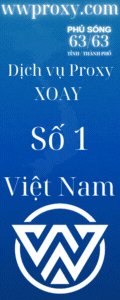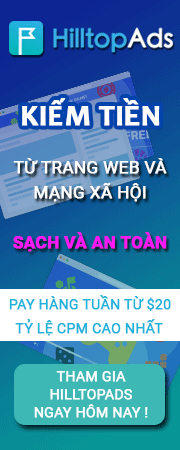Mới lượn lờ blhat seo xem đc =))
Free 5 months VPS Windows or Linux
Free VPS WinDows / Linux for 5 months
Hi, today we will share "how to register 12 months VPS Window/Linux - 2GB RAM" from RunAbove.
They are giving away a FREE 5$ CREDIT for each new user but I can make it so you get 15$ FREE CREDIT (an adtional 10$!) on sign-up!
Step one: Go to this link and signup an account. (earn 10$ credit, I'll be your sponsor!). And then, click this link (5$ credit) to unlock the Sanbox! Please note: You will need a PayPal account or a Credit Card for this offer. And you will need to be 18 years old! (Phone verification may aply.)
Okay done, you will have $15.
Step two: Now, just create your VPS service!
Choose this plan: The small plan (Sandbox M, 2.5$/month) includes:
Go to 'add'.
Click on 'An instance'.
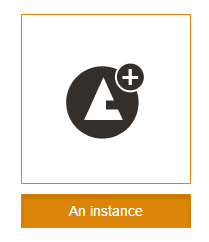
Click on the worldmap on BHS-1 or SBG-1. (BHS-1 is Canada as location and SDB-1 is France as location)
Scroll a bit down if it doesn't scrolls down by itself and click on 'Sandbox'.
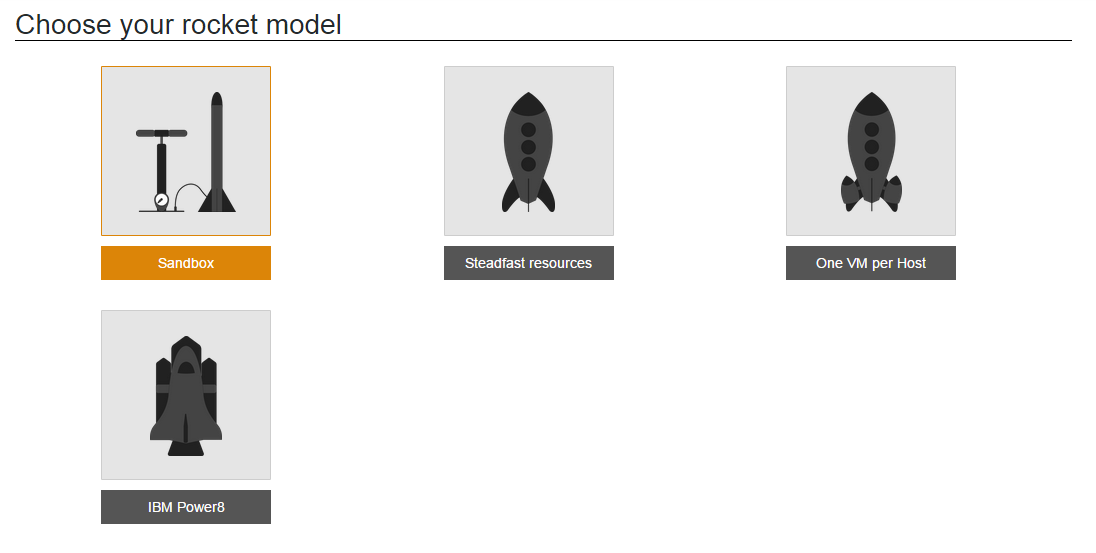
Now choose an engine, pick the 0.004$/hour one (2.5$/month).

Now pick an OS (Operating System). You can even pick Windows Server 2012 R2 for FREE (180 day trail).
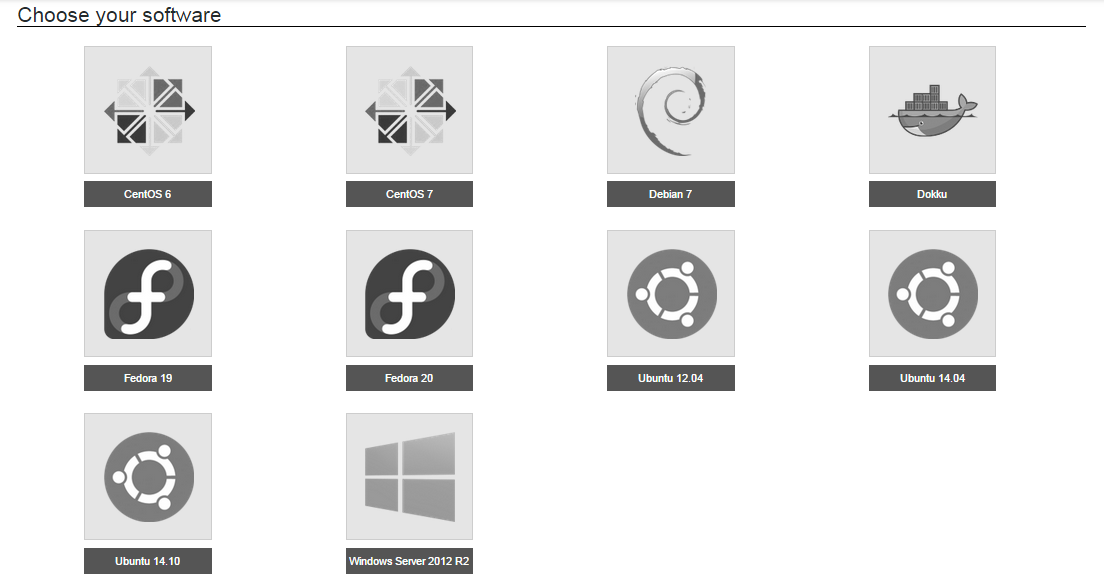
Give it a name, and hit 'Fire up!'!
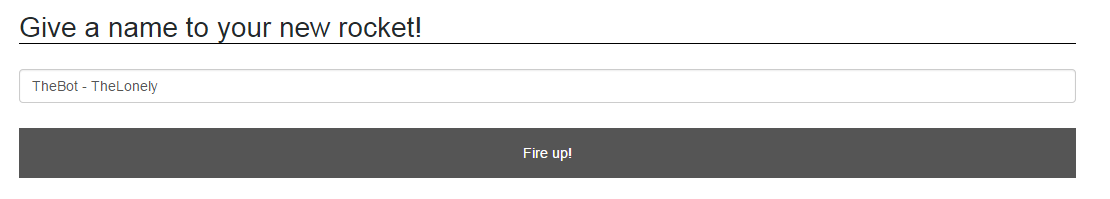
Your VPS will be online in ~1 minute.
Now enjoy your free VPS!
Còn hàng em chiếm đc ) verify = số vn luôn nhé
) verify = số vn luôn nhé

Free 5 months VPS Windows or Linux
Free VPS WinDows / Linux for 5 months
Hi, today we will share "how to register 12 months VPS Window/Linux - 2GB RAM" from RunAbove.
They are giving away a FREE 5$ CREDIT for each new user but I can make it so you get 15$ FREE CREDIT (an adtional 10$!) on sign-up!
Step one: Go to this link and signup an account. (earn 10$ credit, I'll be your sponsor!). And then, click this link (5$ credit) to unlock the Sanbox! Please note: You will need a PayPal account or a Credit Card for this offer. And you will need to be 18 years old! (Phone verification may aply.)
Okay done, you will have $15.
Step two: Now, just create your VPS service!
Choose this plan: The small plan (Sandbox M, 2.5$/month) includes:
- 1 Core
- 2GB RAM
- 20GB SSD
- 1TB bandwidth (incomming (rx) is free, outgoing (tx) is the 1TB)
Go to 'add'.
Click on 'An instance'.
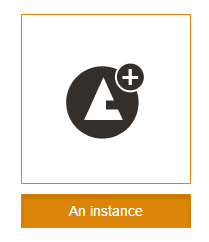
Click on the worldmap on BHS-1 or SBG-1. (BHS-1 is Canada as location and SDB-1 is France as location)
Scroll a bit down if it doesn't scrolls down by itself and click on 'Sandbox'.
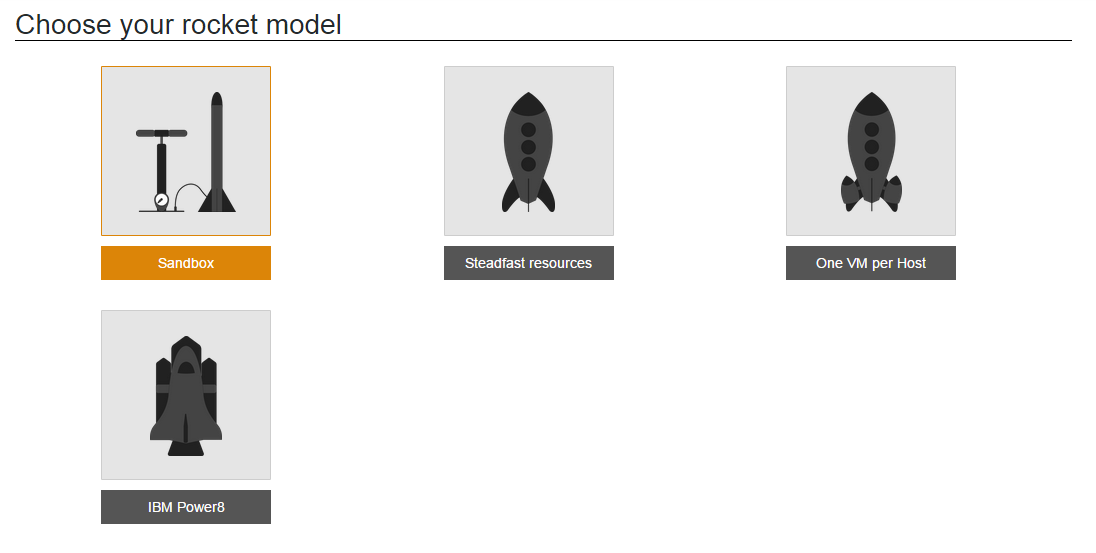
Now choose an engine, pick the 0.004$/hour one (2.5$/month).

Now pick an OS (Operating System). You can even pick Windows Server 2012 R2 for FREE (180 day trail).
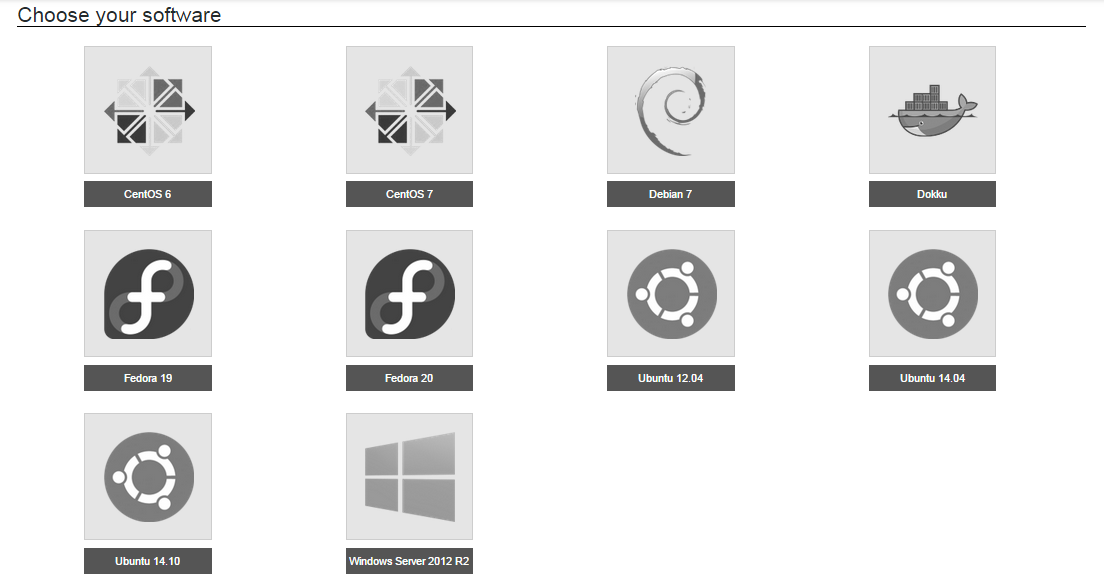
Give it a name, and hit 'Fire up!'!
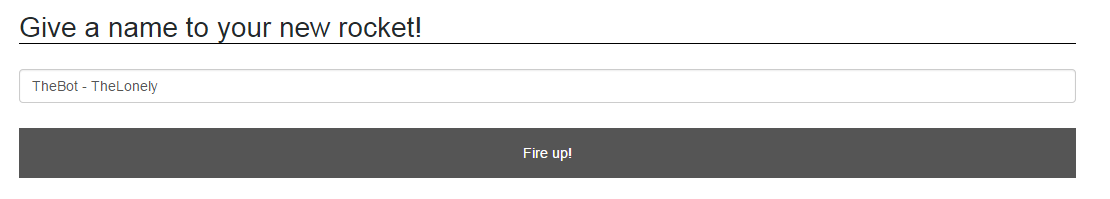
Your VPS will be online in ~1 minute.
Now enjoy your free VPS!
Còn hàng em chiếm đc