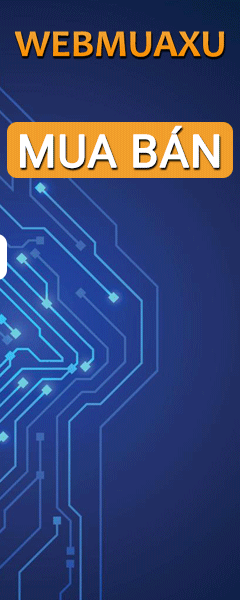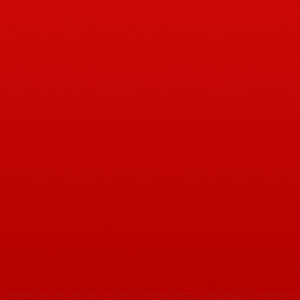You are using an out of date browser. It may not display this or other websites correctly.
You should upgrade or use an alternative browser.
You should upgrade or use an alternative browser.
Help windows remote desktop does not work after update
- Thread starter Jeh2015
- Start date
@Jeh2015 download this zip file, unzip and run "Reg-Update-Fix-RDS.reg", restart your pc and enjoy
@GomTienLe2013 chạy file reg này restart lại là xong
@GomTienLe2013 chạy file reg này restart lại là xong
Code:
https://drive.google.com/file/d/1KQZJ2O-u3IpUZx0urFTQmR8dCqZCJ3fm/view?usp=sharingvẫn bị lỗi này bạn ơi !@Jeh2015 download this zip file, unzip and run "Reg-Update-Fix-RDS.reg", restart your pc and enjoy
@GomTienLe2013 chạy file reg này restart lại là xong
Code:https://drive.google.com/file/d/1KQZJ2O-u3IpUZx0urFTQmR8dCqZCJ3fm/view?usp=sharing
Remote Desktop Connection An authentication error has occurred. The function requested is not supported Remote computer: x.x.x.x This could be due to CredSSP encryption oracle remediation For more information, see https://go.microsoft.com/fwlink/?linkid-866660
Vậy làm thử theo các bước này, ko dc nữa thua đóvẫn bị lỗi này bạn ơi !
Remote Desktop Connection An authentication error has occurred. The function requested is not supported Remote computer: x.x.x.x This could be due to CredSSP encryption oracle remediation For more information, see https://go.microsoft.com/fwlink/?linkid-866660
1: mở Run, gõ gpedit.msc lên
2: tìm theo hình rồi double click vào Encryption Oracle Remediation

3: enable nó lên, protection level chọn Vulnerable
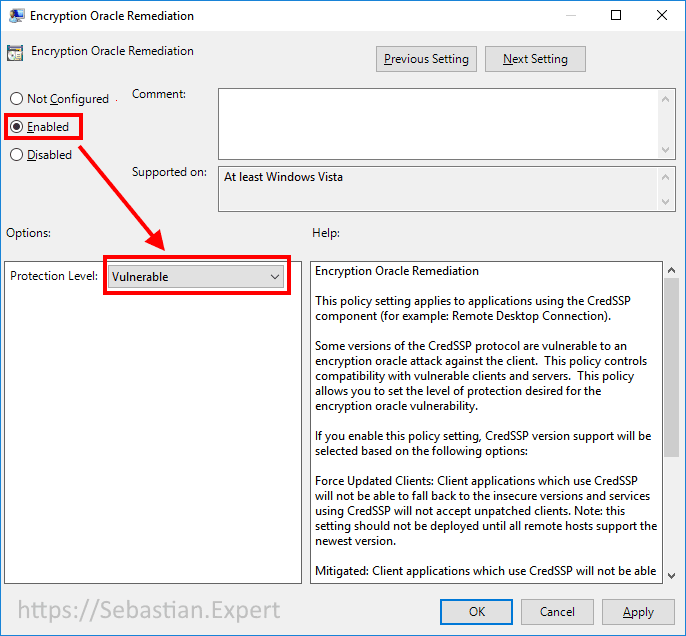
win máy tính bạn là win gì và win vps là win gì?bạn khắc phục được chưa ? mình cũng đang bị lỗi này !
@GomTienLe2013 c xem trong này nhé,nó có mấy cách fix đấy.Nếu chạy cmd không được thì chỉnh theo hình
https://superuser.com/questions/132...fter-updating-windows-2018-05-08-credssp-upda
https://superuser.com/questions/132...fter-updating-windows-2018-05-08-credssp-upda
Vậy làm thử theo các bước này, ko dc nữa thua đó
1: mở Run, gõ gpedit.msc lên
2: tìm theo hình rồi double click vào Encryption Oracle Remediation

3: enable nó lên, protection level chọn Vulnerable
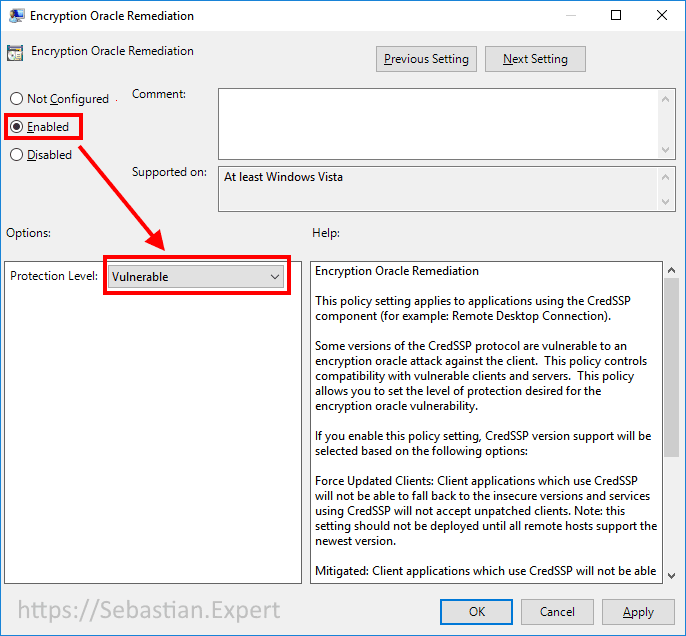
win máy tính bạn là win gì và win vps là win gì?
@GomTienLe2013 c xem trong này nhé,nó có mấy cách fix đấy.Nếu chạy cmd không được thì chỉnh theo hình
https://superuser.com/questions/132...fter-updating-windows-2018-05-08-credssp-upda
mình sài vps vultr , win 10 nhưng tìm nó không có mục này" Encryption Oracle Remediation"
Last edited:
Mấy cái hướng dẫn trên là c chỉnh trên máy của c chứ không phải chỉnh trên VPS nhé, c thử cách này xem
https://nolabnoparty.com/en/windows-10-rdp-connection-fails-after-credssp-update/
Nếu không được nữa thì đơn giản nhất là cài bản Remote mới
Another way is install Microsoft Remote Desktop client from MS Store - https://www.microsoft.com/en-us/store/p/microsoft-remote-desktop/9wzdncrfj3ps
https://nolabnoparty.com/en/windows-10-rdp-connection-fails-after-credssp-update/
Nếu không được nữa thì đơn giản nhất là cài bản Remote mới
Another way is install Microsoft Remote Desktop client from MS Store - https://www.microsoft.com/en-us/store/p/microsoft-remote-desktop/9wzdncrfj3ps
Nếu không được nữa thì đơn giản nhất là cài bản Remote mới
Another way is install Microsoft Remote Desktop client from MS Store - https://www.microsoft.com/en-us/store/p/microsoft-remote-desktop/9wzdncrfj3ps
cái này ok nhé ! thanks !
Similar threads
- Replies
- 0
- Views
- 713
- Replies
- 0
- Views
- 395
- Replies
- 0
- Views
- 390
- Replies
- 0
- Views
- 468
Most viewed of week
-
Chat Nhờ tư vấn về Hồng sâm & Đông trùng hạ thảo cho người lớn tuổi dùng.
- Started by daigia9x
- Views: 2K
-
-
-
Đăng kí GMC và các bước tiếp theo cho GG ads sản phẩm POD
- Started by leggero
- Views: 1K
-
Most discussed of week
-
-
-
[PhimNe] Share APP Xem Phim mượt trên Smart TV, Máy Chiếu, TV Box
- Started by phimneofficial
- Replies: 19
-
-
Most viewed of week
-
Chat Nhờ tư vấn về Hồng sâm & Đông trùng hạ thảo cho người lớn tuổi dùng.
- Started by daigia9x
- Views: 2K
-
-
-
Đăng kí GMC và các bước tiếp theo cho GG ads sản phẩm POD
- Started by leggero
- Views: 1K
-
Most discussed of week
-
-
-
[PhimNe] Share APP Xem Phim mượt trên Smart TV, Máy Chiếu, TV Box
- Started by phimneofficial
- Replies: 19
-
-
About us
Cộng đồng chia sẻ kiến thức và các chương trình Kiếm Tiền Online lớn nhất Việt Nam. Tìm hiểu, giao lưu, hỗ trợ và bảo vệ an toàn các giao dịch mua bán.