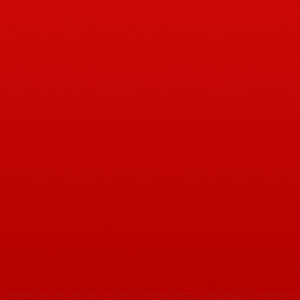Nội dung đây ạ. Như vậy em phải làm thế nào???
You´ve specified fictitious personal data while registering at WebMoney Transfer system. Your WMID XXXXXXXXXX has been temporarily suspended.
Please, study the instruction of the changing registration data closely. http://wiki.wmtransfer.com/projects/webmoney/wiki/Changing_registration_data
To change fictitious (intentionally falsified) data you should:
- register at the system one more time or use another WM-identifier which belongs to you;
- obtain Personal passport for this newly registered WM-identifier at WM Passport Service (only in case it hadn´t been obtained earlier). You can learn more about this here: http://wiki.wmtransfer.com/projects/webmoney/wiki/Personal_passport
- get the form "Request by a natural person to change WebMoney Transfer system user registration information" at the website, print it out and fill it in strictly according to the rules (listed in the appendix to the application);
- notarize your signature on this application;
- deliver the "Request by a natural person to change WebMoney Transfer system user registration information" to the verification center in person or send it it via registered mail (without a declared value).
You´ve specified fictitious personal data while registering at WebMoney Transfer system. Your WMID XXXXXXXXXX has been temporarily suspended.
Please, study the instruction of the changing registration data closely. http://wiki.wmtransfer.com/projects/webmoney/wiki/Changing_registration_data
To change fictitious (intentionally falsified) data you should:
- register at the system one more time or use another WM-identifier which belongs to you;
- obtain Personal passport for this newly registered WM-identifier at WM Passport Service (only in case it hadn´t been obtained earlier). You can learn more about this here: http://wiki.wmtransfer.com/projects/webmoney/wiki/Personal_passport
- get the form "Request by a natural person to change WebMoney Transfer system user registration information" at the website, print it out and fill it in strictly according to the rules (listed in the appendix to the application);
- notarize your signature on this application;
- deliver the "Request by a natural person to change WebMoney Transfer system user registration information" to the verification center in person or send it it via registered mail (without a declared value).