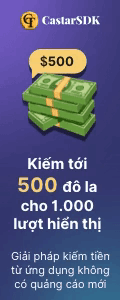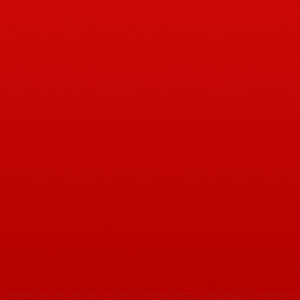[h=3]All activity (with balance) - Jun 26, 2012 to Jul 26, 2012[/h]Print
[TABLE="width: 936, align: center"]
[TR]
[TH="bgcolor: #E8F1FA, colspan: 2, align: left"]Date[/TH]
[TH="bgcolor: #E8F1FA, align: left"] When an icon appears next to one of your transactions, it means there is more information available or a note attached. Move your cursor over the icon to learn more about the transaction.When an icon appears next to one of your transactions, it means there is more information available or a note attached. Move your cursor over the icon to learn more about the transaction.
When an icon appears next to one of your transactions, it means there is more information available or a note attached. Move your cursor over the icon to learn more about the transaction.When an icon appears next to one of your transactions, it means there is more information available or a note attached. Move your cursor over the icon to learn more about the transaction.
[/TH]
[TH="bgcolor: #E8F1FA, align: left"]Type[/TH]
[TH="bgcolor: #E8F1FA, align: left"]Name/Email[/TH]
[TH="bgcolor: #E8F1FA, align: left"]Payment status[/TH]
[TH="bgcolor: #E8F1FA, align: left"][/TH]
[TH="class: cur_val, bgcolor: #E8F1FA, align: right"][/TH]
[TH="class: cur_val, bgcolor: #E8F1FA, align: right"][/TH]
[TH="class: cur_val, bgcolor: #E8F1FA, align: right"][/TH]
[TH="class: last cur_val, bgcolor: #E8F1FA, align: right"][/TH]
[/TR]
[TR="class: primary"]
[TD="class: emptyCell, align: left"][/TD]
[TD="class: dateInfo, align: left"]Jul 26, 2012[/TD]
[TD="class: flagInfo, align: left"] [/TD]
[TD="class: paymentTypeInfo, align: left"]Payment From[/TD]
[TD="class: emailInfo, align: left"]Zombie Software Development
[/TD]
[TD="class: paymentStatusInfo, align: left"]Unclaimed
[/TD]
[TD="class: orderStatus small firstOrderStatus, align: left"]AcceptDeny
[/TD]
[TD="class: cur_val, align: right"][/TD]
[TD="class: cur_val, align: right"][/TD]
[TD="class: cur_val, align: right"][/TD]
[TD="class: cur_val, align: right"][/TD]
[/TR]
[/TABLE]
làm sao có thể gỡ nó ra vậy? mong các pro chỉ giúp ?
[TABLE="width: 936, align: center"]
[TR]
[TH="bgcolor: #E8F1FA, colspan: 2, align: left"]Date[/TH]
[TH="bgcolor: #E8F1FA, align: left"]
[/TH]
[TH="bgcolor: #E8F1FA, align: left"]Type[/TH]
[TH="bgcolor: #E8F1FA, align: left"]Name/Email[/TH]
[TH="bgcolor: #E8F1FA, align: left"]Payment status[/TH]
[TH="bgcolor: #E8F1FA, align: left"][/TH]
[TH="class: cur_val, bgcolor: #E8F1FA, align: right"][/TH]
[TH="class: cur_val, bgcolor: #E8F1FA, align: right"][/TH]
[TH="class: cur_val, bgcolor: #E8F1FA, align: right"][/TH]
[TH="class: last cur_val, bgcolor: #E8F1FA, align: right"][/TH]
[/TR]
[TR="class: primary"]
[TD="class: emptyCell, align: left"][/TD]
[TD="class: dateInfo, align: left"]Jul 26, 2012[/TD]
[TD="class: flagInfo, align: left"] [/TD]
[TD="class: paymentTypeInfo, align: left"]Payment From[/TD]
[TD="class: emailInfo, align: left"]Zombie Software Development
[/TD]
[TD="class: paymentStatusInfo, align: left"]Unclaimed
[/TD]
[TD="class: orderStatus small firstOrderStatus, align: left"]AcceptDeny
[/TD]
[TD="class: cur_val, align: right"][/TD]
[TD="class: cur_val, align: right"][/TD]
[TD="class: cur_val, align: right"][/TD]
[TD="class: cur_val, align: right"][/TD]
[/TR]
[/TABLE]
làm sao có thể gỡ nó ra vậy? mong các pro chỉ giúp ?