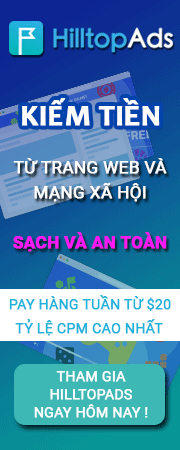Paypal của mình bị limit 4 bước như này.


sau khi check bước 2 thì mình vào mail nhận được 1 email của nó như này :
các pro cho mình hỏi để gỡ được bước 2 mình phải gửi cho nó cái gì ạ


sau khi check bước 2 thì mình vào mail nhận được 1 email của nó như này :
Code:
Please provide a copy of one of the following or follow the instructions
below:
-After reviewing your PayPal account we noticed logins from abroad (alt.
proxy or VPN). Please let us know if you're currently abroad and if so,
what country you’re in and how long you'll be out of the country. To do so,
email us by logging into your PayPal account and clicking 'Contact Us' at
the bottom of the page.
- For your own security, please log in to your PayPal account and change
your password and security questions along with answers from trusted
connection such a home PC.
To complete this, follow the instructions below:
1. Log in to your account at https://www.paypal.com/
2. Click ‘Profile’ near the top of the page.
3. Click ‘Change’ beside ‘Password’.
4. Select either ‘Password’ or ‘Security Question.’
5. Click ‘Edit.’ You may be asked to confirm ownership of the account
by answering questions based on your account information.
6. Enter your current password.
Password: Enter and re-enter your new password.
Security Questions: Select two new security questions and enter the
answers.
7. Click "Save."các pro cho mình hỏi để gỡ được bước 2 mình phải gửi cho nó cái gì ạ
Last edited: