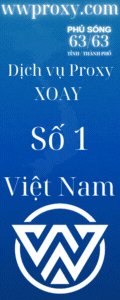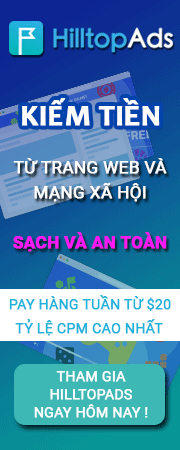maixuankhanh
Junior
tình hình mình nhận được mail thế này sau ghi xác nhận địa chỉ bằng chứng minh thư
Mình có thông tin đầy đủ thanh toan liệu gỡ được không.
Ai gỡ được mình xin hậu tạ
Yahoo bix.box_9x
For the safety and security of the PayPal
network, we often review accounts
for potential risks. After reviewing your account,
we have decided to close
it because of security issues. We are making every effort to minimize any
disruption to your business. If your PayPal account balance is zero, and you
have no unresolved buyer
complaints or chargebacks, your account will
remain limited. -----------------------------------
Disbursement options
----------------------------------- Option 1. If you owe refunds to any of your
buyers, you can use the money
in your PayPal account to refund them. To refund your buyers:
1. Log in to your PayPal account.
2. Click "Contact Us" at the bottom of any page.
3. Click "Contact Customer Service."
4. Under "Choose a Topic," select "Sending/
Receiving Money." 5. Under "Choose a Subtopic," select "Refund/
Cancel a Payment."
6. Click "Continue" and follow the instructions to
refund payments.
Mình có thông tin đầy đủ thanh toan liệu gỡ được không.
Ai gỡ được mình xin hậu tạ
Yahoo bix.box_9x
For the safety and security of the PayPal
network, we often review accounts
for potential risks. After reviewing your account,
we have decided to close
it because of security issues. We are making every effort to minimize any
disruption to your business. If your PayPal account balance is zero, and you
have no unresolved buyer
complaints or chargebacks, your account will
remain limited. -----------------------------------
Disbursement options
----------------------------------- Option 1. If you owe refunds to any of your
buyers, you can use the money
in your PayPal account to refund them. To refund your buyers:
1. Log in to your PayPal account.
2. Click "Contact Us" at the bottom of any page.
3. Click "Contact Customer Service."
4. Under "Choose a Topic," select "Sending/
Receiving Money." 5. Under "Choose a Subtopic," select "Refund/
Cancel a Payment."
6. Click "Continue" and follow the instructions to
refund payments.