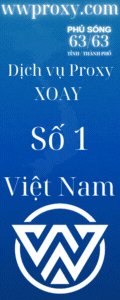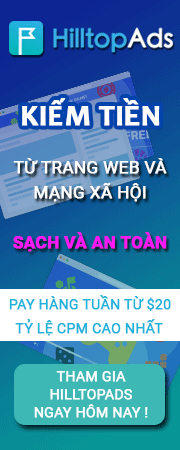You are using an out of date browser. It may not display this or other websites correctly.
You should upgrade or use an alternative browser.
You should upgrade or use an alternative browser.
PP đã verify có bị limit ko?
- Thread starter maxinminax
- Start date
huynhvantuan
Senior
khiếp cậu này:binhsua37:Limit ráo. Có gì mờ ám là nó quất tuốt, kể cả verified hay chưa verify.
chủ thớt sợ limit mà cậu làm cho 1 phát phủ đầu
=))
cho hoi ké 1 chân với nha chủ Thread:
paypal muốn cái gì đây mấy bác
paypal muốn cái gì đây mấy bác
But we are sorry that your account access limitation cannot be lifted at
this time. We need more information.
***To resolve your limitation effectively, please provide all the following
steps in one time by logging in resolution center. Please ensure the
document you providing is real and valid***
1.Confirm Your Bank Account. To confirm your bank account, please follow
these steps:
1)Log in to your account at https://www.paypal.com/
2)Click "Profile."
3)Click "Bank Accounts" in the "Financial Information" column.
4)Choose correct country in the drop down menu, input your bank account
number.
If your bank qualifies for instant bank confirmation, PayPal sends two
deposits to your bank account. After 5 to 7 business days contact your bank
to find out the amounts.
Hereâs how to submit your documents:
1. Log in to your PayPal account.
2. Click 'Resolution Center.'
3. Click 'Resolve' under 'Steps to Remove Limitations.'
You can either upload or fax your documents.
⢠If you choose to upload, please note that there is a 1.28 MB size limit
for each document, and the maximum size for all documents is 5 MB.
⢠If you choose to fax, fax your documents to 86-21-28939832(China
mainland); 852-3550-8589 (Hong Kong); 65-6510-4589 (Other countries) Attn:
Account Review Department. Please state your email address and case number
on each fax sheet when faxing the documents.
Please help us by submitting the required documents within 10 days from the
date you receive this email. If we receive no response within 10 days, you
will need to contact us by phone or email so that we can manually update
your case status.
After we receive your documents, we will review your documents and contact
you about the status of your PayPal account in 3~5 business days.
Thank you for your co-operation and support. Please let us know if you need
further assistance. You may contact Customer Service by clicking 'Contact
Us' at the bottom of the PayPal website.
Các bước rõ ràng rồi đó Khảcho hoi ké 1 chân với nha chủ Thread:
paypal muốn cái gì đây mấy bác
------------------
đã có 1 người nói thế này: PP đã verify vẫn bị limit nhưng khả năng ít hơn
gachjenmam
Banned
hình như nó thấy acc tiền nhìu cũng limit fải k mấy bác......................
---------- Post added at 04:54 PM ---------- Previous post was at 04:54 PM ----------
e thì khỏi verify cho mệt, cứ có lên pincode đóng cái card về bán lại.........vậy cho khỏe
---------- Post added at 04:54 PM ---------- Previous post was at 04:54 PM ----------
e thì khỏi verify cho mệt, cứ có lên pincode đóng cái card về bán lại.........vậy cho khỏe
hình như nó thấy acc tiền nhìu cũng limit fải k mấy bác......................
Tiền nhìu bao nhiu tới mức PP limit luôn ghê vậy :-ss !!! Add card verifi chỉ là 1 biện pháp dùng để sác nhận và gở limit khi PP bạn bị limit nó củng bắt add cảd để verifi và bạn củng co thể withdawn tiền từ PP về card !!!
Sự thật phủ phàng mà cậu. :binhsua50: Tớ có nói sai đâu. Acc Business mà bị dispute hay có hành vi rửa tiền nó cũng limit ráo. :binhsua88:Tóm lại nên cẩn thận. Chơi với PP như chơi với lửa.khiếp cậu này
chủ thớt sợ limit mà cậu làm cho 1 phát phủ đầu)
=))
paypal thì chả có phân biệt veri hay không.
miễn nó nghi là nó chém.
cho dù có mờ ám hay không.
pp gì mà thay dổi ip có 1 tí cũng limited, làm ra quán nét chả dám mở PP.
tốt nhất đối với cái PP thì chả nên verify là chi.
muốn trử hay rút tiền thì EX sang loại khác. muốn nhanh thì bán online.
miễn nó nghi là nó chém.
cho dù có mờ ám hay không.
pp gì mà thay dổi ip có 1 tí cũng limited, làm ra quán nét chả dám mở PP.
tốt nhất đối với cái PP thì chả nên verify là chi.
muốn trử hay rút tiền thì EX sang loại khác. muốn nhanh thì bán online.
Similar threads
- Replies
- 4
- Views
- 930
- Replies
- 0
- Views
- 747
Most viewed of week
-
-
SCAM NGUYỄN VĂN ĐĂNG - SCAM PP 2K2$ - FAKE SITE ********* - SỐ TK: 10000980839 - CHAO VAN PU - TP BANK
- Started by kellytran21
- Views: 2K
-
-
Miễn phí dùng thử - 1GB Proxy dân cư xoay với Pool mới toanh
- Started by TheBeeProxy
- Views: 1K
-
Most discussed of week
-
Miễn phí dùng thử - 1GB Proxy dân cư xoay với Pool mới toanh
- Started by TheBeeProxy
- Replies: 31
-
-
🎁 Tặng Proxy Dùng Thử Miễn Phí – Trải Nghiệm Tốc Độ Cực Nhanh! 🎁
- Started by quyhn
- Replies: 18
-
-
Most viewed of week
-
-
SCAM NGUYỄN VĂN ĐĂNG - SCAM PP 2K2$ - FAKE SITE ********* - SỐ TK: 10000980839 - CHAO VAN PU - TP BANK
- Started by kellytran21
- Views: 2K
-
-
Miễn phí dùng thử - 1GB Proxy dân cư xoay với Pool mới toanh
- Started by TheBeeProxy
- Views: 1K
-
Most discussed of week
-
Miễn phí dùng thử - 1GB Proxy dân cư xoay với Pool mới toanh
- Started by TheBeeProxy
- Replies: 31
-
-
🎁 Tặng Proxy Dùng Thử Miễn Phí – Trải Nghiệm Tốc Độ Cực Nhanh! 🎁
- Started by quyhn
- Replies: 18
-
-
About us
Cộng đồng chia sẻ kiến thức và các chương trình Kiếm Tiền Online lớn nhất Việt Nam. Tìm hiểu, giao lưu, hỗ trợ và bảo vệ an toàn các giao dịch mua bán.