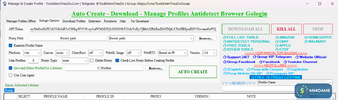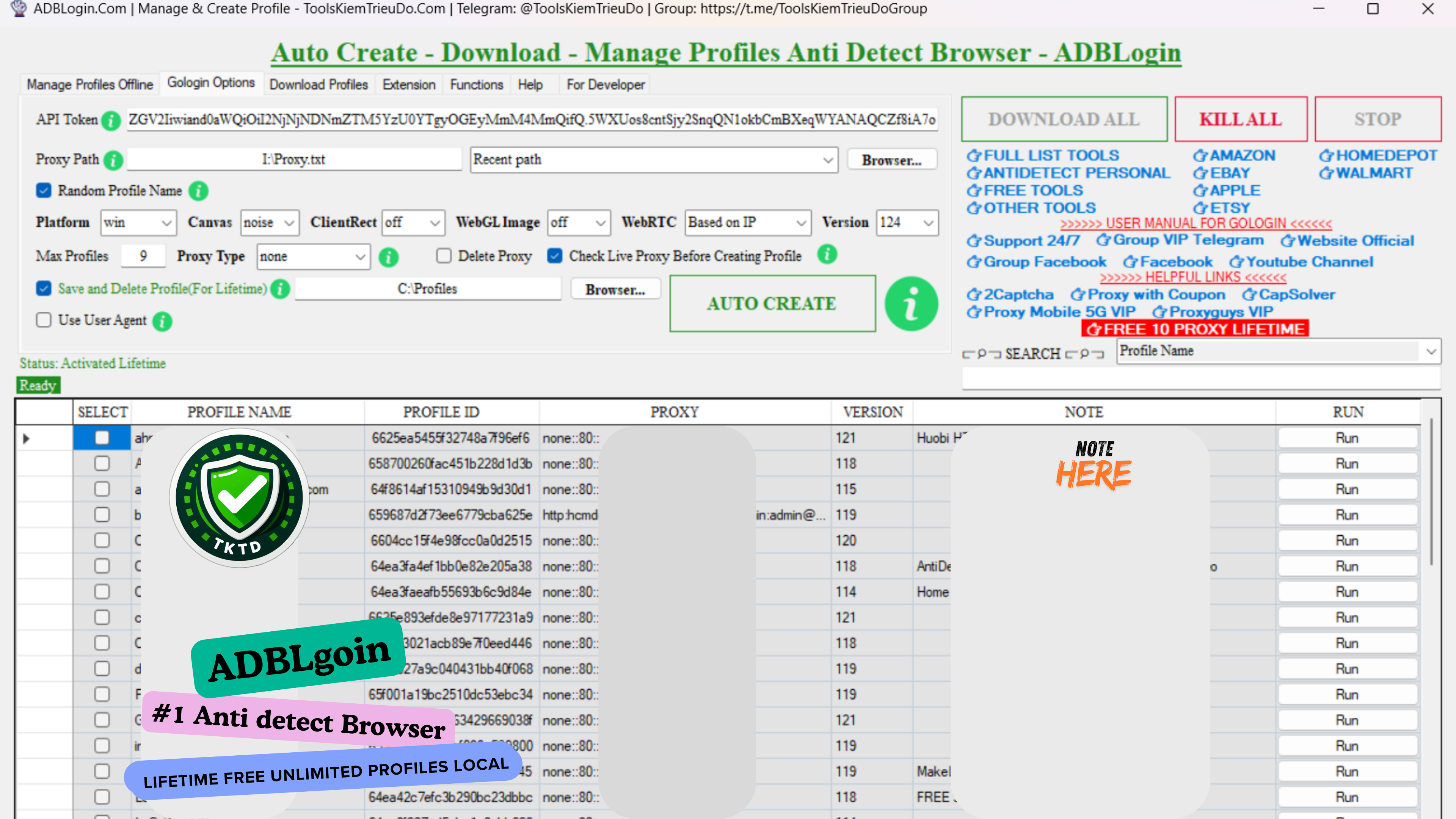
Tạo nhiều profile chống phát hiện chỉ với vài cú click, tiết kiệm thời gian và công sức.
Gologin FREE sử dụng công nghệ chống phát hiện tiên tiến, giúp bảo vệ tài khoản và cookie khỏi bị khóa.
Công cụ này tích hợp sẵn các tool nuôi tài khoản phổ biến, giúp quản lý và sử dụng dễ dàng.
Dễ dàng thay đổi thông tin profile chống phát hiện theo nhu cầu.
Đội ngũ phát triển Gologin FREE sẽ hỗ trợ bạn mọi lúc, mọi nơi.
Kích hoạt tự động, không cần liên hệ chủ tool.
Tận dụng tính năng Automate để tự động hóa các thao tác, tham khảo hàng ngàn kịch bản có sẵn và ghi lại thao tác mà không cần biết code.
Tool cam kết sạch 100%, nhưng nên sử dụng trên máy tính không chứa thông tin nhạy cảm để bảo vệ uy tín của nhà phát triển. Trong quá trình cập nhật, một số phiên bản có thể bị phần mềm diệt virus nhận diện sai là nguy hiểm do tool được mã hóa để chống dịch ngược.
CÀI ĐẶT 3 STEP LÀ DONE:
- Đăng ký tài khoản ->Tải app Gologin --> Đăng nhập
- Tải Tool Auto Create Gologin.
- Mở Tool, kích hoạt bằng key qua Telegram Bot sau đó sử dụng trọn đời.
 Phiên bản #2: (Không qua api) Tool 1 Click Tạo Profiles ADB Không Giới Hạn! Click
Phiên bản #2: (Không qua api) Tool 1 Click Tạo Profiles ADB Không Giới Hạn! Click 


- Nếu máy đã cài sẵn tool Go: chỉ cần mở lên và dùng luôn.
- Nếu máy mới: gửi auto đến bot giống như tool Go.
- Max Profiles: Số lượng profiles muốn tạo.
- Functions: Để mặc định.
- Profiles Path: Nơi lưu profiles (mặc định: C:\Profiles). Có thể thay đổi nếu muốn.
- Recent Path: Lưu lại các đường dẫn cũ.
- Platform: Chọn hệ điều hành (Windows, Linux, macOS, Android).
- Các tùy chọn như canvas, clientRect, WebGLImage, Webrtc: Chọn theo nhu cầu.
- None: Dùng IP máy.
- HTTP: Dùng proxy HTTP.
- Socks5: Dùng proxy Socks5.
- Delete Proxy: Xóa proxy sau khi tạo profile.
- Check Live Proxy Before Creating Profiles: Kiểm tra proxy trước khi tạo, nếu die thì không dùng.
- Use User Agent: Random User Agent theo danh sách.
- Prefix Name: Đặt tên cho profiles.
- Random Profiles Name: Tool tự random tên hoặc trỏ tới file txt chứa tên đã soạn sẵn.
- Profile và User Agent phải khai báo trong file txt tương ứng và lưu trong folder của tool tên là "File".
Nếu gặp khó khăn trong việc setup tools thì đọc phần hd chi tiết: Click phần mở rộng
Tải về, giải nén pass "999" sau đỏ mở file TKTD_Gologin lên. Duy nhất chỉ lần đầu mở lên tool sẽ hiện ra thông báo đòi active, lúc này bấm Yes để nó tự copy key, đồng thời tool sẽ mở đường dẫn đến Bot, sau đó bạn Control + V để nó dán cái key vô ô chat và Enter để gửi cái Key cho Bot telegram để active Automation, xong quay lại mở lại File TKTD_Gologin để sử dụng



Sau khi gửi cho bot thì quay lại mở file TKTD_Gologin một lầ nữa để vô tool và sử dụng
Có thể tham khảo thêm 1 số videos chi tiết hơn:
Tham khảo thêm 1 số tool sau: Click
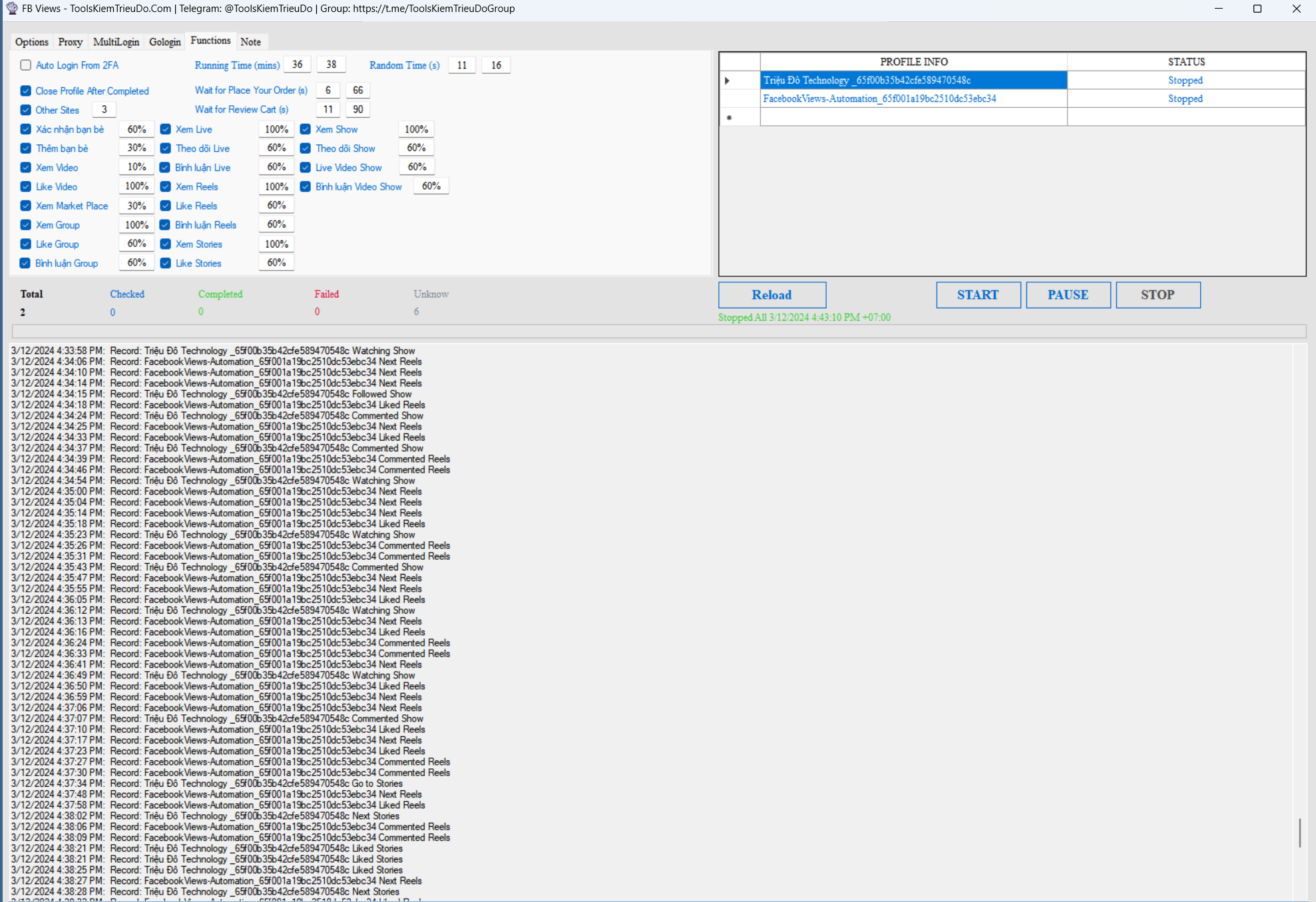
Find Person - Phần mềm nuôi ních Facebook trên Antidetect Profiles Miễn Phí
Lâu rồi chưa share gì đóng góp cho diễn đàn, này rãnh và được nhiều ae dùng antidetect browser gologin miễn phí ( https://mmo4me.com/threads/tu-dong-tao-tu-dong-tai-va-quan-ly-profiles-anti-detect-browser-gologin-mien-phi.460105/ )yêu cầu làm cái tool tương nuôi số lượng tài khoản facebook trên...mmo4me.com

Share Tools Seeding, Comment, Like, Follow, Buff Views Tiktok
Share free Tools Seeding, Comment, Like, Follow, Buff Views Tiktok Bài viết này hướng dẫn bạn cách tự động hóa quản lý 1000 tài khoản TikTok bằng công cụ Auto Tool. Với công cụ này, bạn có thể tự động thực hiện các tác vụ như like, follow, comment, giúp tiết kiệm thời gian và công sức quản lý...mmo4me.com

Find Person - Tool nuôi tài khoản Twitter control profiles Antidetect free
Twitter là một nền tảng mạng xã hội lớn với hơn 200 triệu người dùng hoạt động hàng tháng. Đây là một kênh tuyệt vời để kết nối với mọi người, chia sẻ thông tin và xây dựng thương hiệu cá nhân hoặc doanh nghiệp. Tuy nhiên, để phát triển kênh Twitter hiệu quả, bạn cần có một lượng follow và tương...mmo4me.com

Share Free Bộ software change Clear PC, Full tool của Antidetect+ Sưu tầm, AntiOS, FontFingerprint...
Lâu rồi chưa share gì. Bữa mình có comment ở bài gì có bạn lấy cái antiOS đi sell lại, có nhiều bạn pm mình xin. Nên nay mình làm topic share Free full bộ của Antidetect và 1 số tools sưu tầm... đủ để ae có thể change 1 máy, hy vọng ai đó sẽ cần. Download LINK Chú ý: Tools này của bọn...mmo4me.com

Share Free Bộ software change Clear PC, Full tool của Antidetect+ Sưu tầm, AntiOS, FontFingerprint...
Lâu rồi chưa share gì. Bữa mình có comment ở bài gì có bạn lấy cái antiOS đi sell lại, có nhiều bạn pm mình xin. Nên nay mình làm topic share Free full bộ của Antidetect và 1 số tools sưu tầm... đủ để ae có thể change 1 máy, hy vọng ai đó sẽ cần. Download LINK Chú ý: Tools này của bọn...mmo4me.com
Attachments
Last edited: