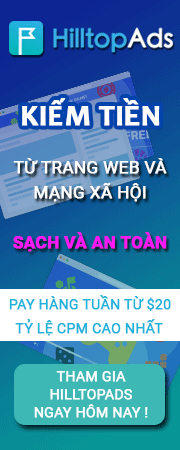chovinhlong
Junior
Cái này có lẻ là tình hình chung rồi, nên mình đành lập topic nay, tài khoản của mình nó yêu cầu "Verify identity" một tháng nay rồi, củng nhờ mod call qua cho nó, gửi kèm, CMND, Bằng lái oto, sao kê ngân hàng, hóa đơn internet, củng hơn 10 lần, gọi cho nó 2 lần, nhưng không kết quả vẫn không được, nó trả lời đại khái là bảo mật tài khoản không chấp nhận gửi file qua mail, còn làm theo hướng dẫn của nó thì hoàn toán không có chổ để upload file
vá nó yêu cầu mìnhDear Nguyen Quoc Thai,
To help protect your information, we don’t accept files that are sent as email attachments. Instead, we offer a more secure way to submit the information we’ve requested.
Here’s how to send us your information:
If you do not have an open case requiring additional documentation you can upload your documents by following the below steps:
- Log in to your PayPal account.
- Click Resolution Center near the top of the page.
- Find your case under "Resolution Center cases," then click Resolve next to the request for documentation.
- Click Upload Files.
- Click Browse to find the file you want to send, then click “Open.”
- Enter a title for the file. (The title shouldn’t include more than 3 numbers.)
- Select the type of evidence, then click Attach This File.
- Attach any other files, then click Send Files to PayPal.
- Go to the PayPal website and log in to your account.
- Click Contact Us.
- Click Send us a question by email.
- Select My Account under "choose a topic."
- Select Name Change under "choose a subtopic."
- Select the type of change you would like to make and click Continue.
- Click Upload Files.
- Click Browse.
- Select the file you want to attach.
- Click Open.
- Give the file a recognizable name and use no more than 3 numbers. You may provide a description of the file, up to 100 characters.
- Click Attach this File. Information about your file appears under the Attachments box.
- Repeat as many times as required, up to a total file size of 5000kb.
- Click Send Files to PayPal to submit them for review.
Vậy anh em có ai fax rồi thì xin hướng dẫn cho mình với, dịch vụ fax online là gì? trong tài liệu mình gửi nó cần viết thông tin mình lên không?Dear Nguyen Quoc Thai,
Thank you for contacting PayPal.
To help protect your information, we don’t accept files that are sent as email attachments. Instead, we offer a more secure way to submit the information we’ve requested.
Here’s how to send us your information:
OPTION 1
You can also fax your documents to PayPal at (402) 537-5760.