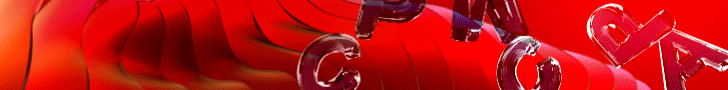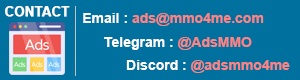You are using an out of date browser. It may not display this or other websites correctly.
You should upgrade or use an alternative browser.
You should upgrade or use an alternative browser.
Kiếm tiền với Bubblews Có proof today
- Thread starter chiemduocem565
- Start date
chiemduocem565
Hero
Em có 1nguồn bài viết tiếng anh copy đc k nhỉ báo lá cải mỹ nhiều chủ đề đc k ta như sao tin phim đc k
tiếng anh thì copy ko dc rồi :v nó search google cái là biết nguồn bác copy liền
tungtran9x
Senior
up vào đây có đc j khôngme too..có proof up vào đây nha bác
Em post toàn thế này ngắn dài gì cũng thế
How to fix laggy Android phone
Lag is what can happen with all Android devices, after a long time using your phone starts to slow down.
It might be because you have downloaded the application consumes more hardware resources or it may be because your cache has been filled. This makes you feel uncomfortable and frustrating in use. Below are free card please analyze the main causes of this problem and how to fix it.
Memory is full
When you start to reach certain limits on the SD memory card of your device and you start feeling your device to slow down. If you are using more than 80% storage space on the device's SD card, then you need to implement one method to clean your device memory.
With SD Cleaner application, or a similar application that will "clean up" all the unnecessary files on your SD memory card without any effect on your device. It will help you to release the device's memory and help your Android device run faster. However, you also need to be careful when conducting delete one file to avoid any influence of important files on the device operation.
- The title is too long (maximum of 130 characters)
- The content area is too short (minimum of 400 characters)
- The post is missing a cover.

How to fix laggy Android phone
Lag is what can happen with all Android devices, after a long time using your phone starts to slow down.
It might be because you have downloaded the application consumes more hardware resources or it may be because your cache has been filled. This makes you feel uncomfortable and frustrating in use. Below are free card please analyze the main causes of this problem and how to fix it.
Memory is full
When you start to reach certain limits on the SD memory card of your device and you start feeling your device to slow down. If you are using more than 80% storage space on the device's SD card, then you need to implement one method to clean your device memory.
With SD Cleaner application, or a similar application that will "clean up" all the unnecessary files on your SD memory card without any effect on your device. It will help you to release the device's memory and help your Android device run faster. However, you also need to be careful when conducting delete one file to avoid any influence of important files on the device operation.
có 3 lý do ko post đcEm post toàn thế này ngắn dài gì cũng thế
Đây là bài of em bác coi giùm em với
- The title is too long (maximum of 130 characters)
- The content area is too short (minimum of 400 characters)
- The post is missing a cover.
How to fix laggy Android phone
Lag is what can happen with all Android devices, after a long time using your phone starts to slow down.
It might be because you have downloaded the application consumes more hardware resources or it may be because your cache has been filled. This makes you feel uncomfortable and frustrating in use. Below are free card please analyze the main causes of this problem and how to fix it.
Memory is full
When you start to reach certain limits on the SD memory card of your device and you start feeling your device to slow down. If you are using more than 80% storage space on the device's SD card, then you need to implement one method to clean your device memory.
With SD Cleaner application, or a similar application that will "clean up" all the unnecessary files on your SD memory card without any effect on your device. It will help you to release the device's memory and help your Android device run faster. However, you also need to be careful when conducting delete one file to avoid any influence of important files on the device operation.
tiêu đề quá dài (tối đa 130 ký tự)
nội dung quá ngắn (tối thiểu lớn hơn 400 ký tự)
ko có ảnh bìa
tungtran9x
Senior
đi like, view or comment nhiều vàoCác bác có kinh nghiệm gì chiến site này share với. làm thế nào được nhiều like, view or comment ?
Tks all
chiemduocem565
Hero
chiemduocem565
Hero
tungtran9x
Senior
tích cực lên một tí ngày đc 5$sao following đc hơn 2k5 mà follower của mình mới đc 400 vậy nhỉ?
1 ngày cũng đc 1$ ko biết khi nào đủ minpay
ít người view + like + cmt thì chịu thôitích cực lên một tí ngày đc 5$
tungtran9x
Senior
mình đi cmt nhiều vào la sẽ có người đến like + cmtít người view + like + cmt thì chịu thôi
ngày bỏ tra một tiếng 2-3$ là ít
t
tungtenlua
Senior
thông báo hôm nay bubblews đã chặn việt nam, vào bubblews nó báo thế này
Unsupported Country
Unfortunately, at this time, Bubblews.com is not supported in your country. We are always working towards ways to allow more countries to join our platform. Please periodically check back to see if we have opened up to your country.
Bubblews.com mission is to create access to opportunity for everyone in the world.
Unsupported Country
Unfortunately, at this time, Bubblews.com is not supported in your country. We are always working towards ways to allow more countries to join our platform. Please periodically check back to see if we have opened up to your country.
Bubblews.com mission is to create access to opportunity for everyone in the world.
Similar threads
- Replies
- 4
- Views
- 2K
- Replies
- 4
- Views
- 944
- Replies
- 0
- Views
- 4K
- Replies
- 0
- Views
- 3K
Most viewed of week
-
Ask Cần tìm đơn vị cho thuê cổng thanh toán stripe và paypal để gắn web wordpress mặt hàng POD
- Started by huylak2212
- Views: 1K
-
Warning Cảnh báo ae khi làm đại lý 9proxy ( quá sức chịu đựng )
- Started by saobien
- Views: 537
-
-
-
Source Code NHẬN CODE WEB, GAME, APP, TOOL THEO YÊU CẦU
- Started by sdz8386
- Views: 190
Most discussed of week
-
-
Ask Em tìm nguồn Via chất lượng. Ai biết giới thiệu em với ạ
- Started by lehieusl113
- Replies: 5
-
Warning Cảnh báo ae khi làm đại lý 9proxy ( quá sức chịu đựng )
- Started by saobien
- Replies: 4
-
Hướng dẫn tạo website phim MIỄN PHÍ cho người không biết code
- Started by theanhk
- Replies: 3
-
Most viewed of week
-
Ask Cần tìm đơn vị cho thuê cổng thanh toán stripe và paypal để gắn web wordpress mặt hàng POD
- Started by huylak2212
- Views: 1K
-
Warning Cảnh báo ae khi làm đại lý 9proxy ( quá sức chịu đựng )
- Started by saobien
- Views: 537
-
-
-
Source Code NHẬN CODE WEB, GAME, APP, TOOL THEO YÊU CẦU
- Started by sdz8386
- Views: 190
Most discussed of week
-
-
Ask Em tìm nguồn Via chất lượng. Ai biết giới thiệu em với ạ
- Started by lehieusl113
- Replies: 5
-
Warning Cảnh báo ae khi làm đại lý 9proxy ( quá sức chịu đựng )
- Started by saobien
- Replies: 4
-
Hướng dẫn tạo website phim MIỄN PHÍ cho người không biết code
- Started by theanhk
- Replies: 3
-
About us
Cộng đồng chia sẻ kiến thức và các chương trình Kiếm Tiền Online lớn nhất Việt Nam. Tìm hiểu, giao lưu, hỗ trợ và bảo vệ an toàn các giao dịch mua bán.