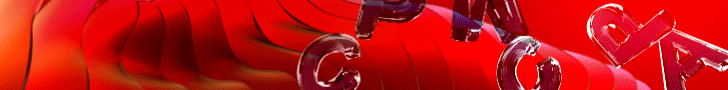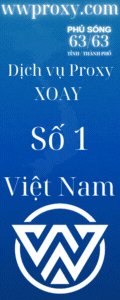https://drive.google.com/uc?id=0B8kHk09PQ5w_RHAyS3FCM09BTGs&export=downloadCái lazy bạn share đang chạy rất tốt, sẵn tiện cho mình xin cái click botz traffic nhé, mấy bản share trên 4rum không chạy được
Trong đó có cái crack.exe ko bật cái đó nhé.
https://drive.google.com/uc?id=0B8kHk09PQ5w_RHAyS3FCM09BTGs&export=downloadCái lazy bạn share đang chạy rất tốt, sẵn tiện cho mình xin cái click botz traffic nhé, mấy bản share trên 4rum không chạy được
https://drive.google.com/uc?id=0B8kHk09PQ5w_RHAyS3FCM09BTGs&export=download
Trong đó có cái crack.exe ko bật cái đó nhé.
Win gì lạ thế, 98 à :v. Cần cài Net Framework >3.5 nhé cậu.
giúp em với, em cài trên server rồi, và create.php thì nó toàn báo Notice: Undefined index: u in C:\xampp\htdocs\create.php on line 12Win gì lạ thế, 98 à :v. Cần cài Net Framework >3.5 nhé cậu.
Lazy khi cài xong server cho nó kết nối tới thì sẽ dc unlimited thread(chỉnh bao nhiêu cũng dc). Traffic Click Botz cũng dùng chung server.
Cậu xem lại coi đổi file hosts đúng chưa?giúp em với, em cài trên server rồi, và create.php thì nó toàn báo Notice: Undefined index: u in C:\xampp\htdocs\create.php on line 12
bấm creat account vẫn thành công nhưng mà tool sao vẫn báo invalid account and password
em tạo server trên VPS, rồi chạy tool trên máy em nó toàn thế, file host của em để thế nàyCậu xem lại coi đổi file hosts đúng chưa?
# Copyright (c) 1993-2009 Microsoft Corp.
#
# This is a sample HOSTS file used by Microsoft TCP/IP for Windows.
#
# This file contains the mappings of IP addresses to host names. Each
# entry should be kept on an individual line. The IP address should
# be placed in the first column followed by the corresponding host name.
# The IP address and the host name should be separated by at least one
# space.
#
# Additionally, comments (such as these) may be inserted on individual
# lines or following the machine name denoted by a '#' symbol.
#
# For example:
#
# 102.54.94.97 rhino.acme.com # source server
# 38.25.63.10 x.acme.com # x client host
# localhost name resolution is handled within DNS itself.
# 127.0.0.1 localhost
# ::1 localhost
127.0.0.1 player.kmpmedia.net # KMPlayer
127.0.0.1 log.kmplayer.com # KMPlayer
127.0.0.1 cdn.kmplayer.com # KMPlayer
127.0.0.1 cdn.pandora.tv # KMPlayer
130.211.175.12 marten.arvixe.com
130.211.175.12 botz42.comMình thử connect tới port 3306 thì ko dc, đổi file hosts vào server cậu cũng k dc. Cậu check lại port này xem.em tạo server trên VPS, rồi chạy tool trên máy em nó toàn thế, file host của em để thế này
Code:# Copyright (c) 1993-2009 Microsoft Corp. # # This is a sample HOSTS file used by Microsoft TCP/IP for Windows. # # This file contains the mappings of IP addresses to host names. Each # entry should be kept on an individual line. The IP address should # be placed in the first column followed by the corresponding host name. # The IP address and the host name should be separated by at least one # space. # # Additionally, comments (such as these) may be inserted on individual # lines or following the machine name denoted by a '#' symbol. # # For example: # # 102.54.94.97 rhino.acme.com # source server # 38.25.63.10 x.acme.com # x client host # localhost name resolution is handled within DNS itself. # 127.0.0.1 localhost # ::1 localhost 127.0.0.1 player.kmpmedia.net # KMPlayer 127.0.0.1 log.kmplayer.com # KMPlayer 127.0.0.1 cdn.kmplayer.com # KMPlayer 127.0.0.1 cdn.pandora.tv # KMPlayer 130.211.175.12 marten.arvixe.com 130.211.175.12 botz42.com
130.211.175.12 là IP server
bác thần thánh quáMình thử connect tới port 3306 thì ko dc, đổi file hosts vào server cậu cũng k dc. Cậu check lại port này xem.
Ai giúp mềnh vớiAi giúp mình vớitối qua giờ dùng ko sao
giờ bật lại nó báo cannot connect sever

Xem lại server đi cậu. Bật xampp-control coi apache còn mở ko.Ai giúp mình vớitối qua giờ dùng ko sao
giờ bật lại nó báo cannot connect sever

uhm chắc có vấn đề , connect vps khác thì được , lấy ip vps mình lại ko đc mới đauXem lại server đi cậu. Bật xampp-control coi apache còn mở ko.
Cậu xem lại cái server của cậu định kết nối xem(port, apache, mysql,...)copy lên vps khác sao ko nhận được kết nối server vậy , ai giúp mình với
Mở IE => Tools => Internet Options => Security => Nhấn vào Internet rồi chọn cái Custom Levelcậu ơi mình bị thế này thì làm sao được nhỉ , cái bvs nó không chạy auto

thank cậu, chạy êm quáMở IE => Tools => Internet Options => Security => Nhấn vào Internet rồi chọn cái Custom Level
Tìm tới cái này rồi nhấn vào Enable xong Ok Ok hết tắt IE rồi chạy lại tool.