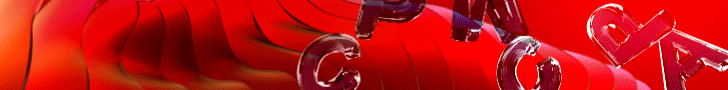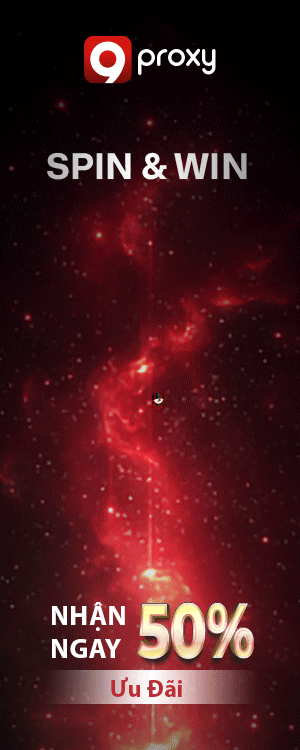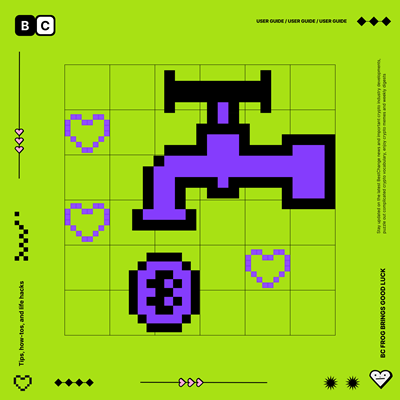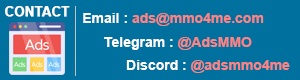BestChange
Newbie
Bonus Bitcoins, anyone? Use the BTC faucet on BestChange.com
Any user of our website can use the BTC faucet; no registration is required. Your Bitcoin wallet identifier will serve as your ID. You can use the faucet hourly and get up to 100 satoshis each time.
If you haven’t tried our BTC faucet yet, here’s a short how-to:
● Click on “BTC faucet” under the list of trading pairs.
● Enter your Bitcoin address (you can find it in your crypto wallet);
● Solve the CAPTCHA to verify you are not a robot, and click on “Claim free Bitcoins.”
● Up to 100 satoshis will be added to your balance on BestChange. You can use the faucet every hour. Once your balance is over 1,000 satoshis, you can withdraw the funds to your wallet.
Tap into all opportunities offered by BestChange!
Be careful: once you enter a Bitcoin wallet, you can’t change it. If you enter another wallet, you’ll have to start again with zero satoshi.
Have you used our BTC faucet? Comment “+” if you have, let’s see how many of you there are!

Any user of our website can use the BTC faucet; no registration is required. Your Bitcoin wallet identifier will serve as your ID. You can use the faucet hourly and get up to 100 satoshis each time.
If you haven’t tried our BTC faucet yet, here’s a short how-to:
● Click on “BTC faucet” under the list of trading pairs.
● Enter your Bitcoin address (you can find it in your crypto wallet);
● Solve the CAPTCHA to verify you are not a robot, and click on “Claim free Bitcoins.”
● Up to 100 satoshis will be added to your balance on BestChange. You can use the faucet every hour. Once your balance is over 1,000 satoshis, you can withdraw the funds to your wallet.
Tap into all opportunities offered by BestChange!
Be careful: once you enter a Bitcoin wallet, you can’t change it. If you enter another wallet, you’ll have to start again with zero satoshi.
Have you used our BTC faucet? Comment “+” if you have, let’s see how many of you there are!