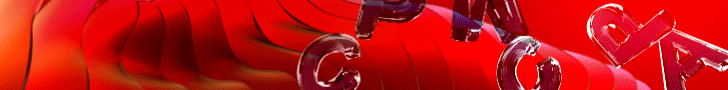You are using an out of date browser. It may not display this or other websites correctly.
You should upgrade or use an alternative browser.
You should upgrade or use an alternative browser.
Help Paypal rút tiền từ 8/1 chưa hoàn thành
- Thread starter tuanbca
- Start date
Không cậu , mình yêu cầu nó cancel lệnh rút tiền là nó hủy và hoàn lại chính sô tiền mình withdraw lun.@AKhoa : Chúc mừng bạn, mong bạn được complete sớm có tiền vui tết. Chắc mình cũng phải mail thử nó xem sao. Mà nó revert lại đúng số tiền mình đã withdraw ko vậy bạn? hay có bị hao hụt phí chuyển đổi không?
Cậu vào phần contact trong paypal tạo message chọn đúng mục yêu cầu rồi viết vấn đề mình ra thôi , nó sẽ rep trong 24h, ghi đại khái withdraw của cậu lâu ngày rồi vẫn pending yêu cầu nó hủy lệnh rút tiền đó và reverse $ , Rồi cậu up lên Premier và chờ nó hoàn tiền, rồi rút lại với giao diện cũ của paypal khi đã lên premier .Cho em hỏi là cái tiêu đề mail mình ghi ghì để reverse vậy mấy pro
Cảm ơn
link upgrade đây : https://www.paypal.com/us/cgi-bin/webscr?cmd=_run-signup-upgrade-link.
Cậu lục lại mấy page trc mà tham khảo cho kĩ nhé, vì một cái tết ấm áp
Sao thím ko call cho nó nhanh nhỉSao mình gửi cả chục cái message về vụ delay mà không thấy ai trả lời cả.... Up lên Premier rồi, đang đợi tiền về để rút kiểu cũ. nản thiệt...
you may record your call to monitor the quality of our services for training purposes
if you do not wish this call to be recorded and can also log into your
PayPal account to email answer questions like going to the Contact Us
link at the bottom of any PayPal page please select from the following options
for inquiries about account limitation or possibly press 1
for inquiries about account access payment status or reports on account security press 2
for inquiries about sending receiving and withdrawing payments press 3
for questions about adding or using a credit card debit card or bank account press 4
for inquiries about this user claims buyer protection for complaints or chargeback press 5
for any other inquiries press 6
thế tiền không về ah cậufee = 0 có đợi muốt chỉ
mà mấy ngày nay rate pp thấp thế nhỉ 1 tháng trước 21.6 giờ còn có hơn 21.3 thế kia
giờ làm sao
đọc lại từ đầuthế tiền không về ah cậu
giờ làm sao
Gé topic xíu nhé thớt
Anh em nào có paypal vn lâu năm tầm vài năm nhiều giao dịch thì liên hệ yahô mình : zyzzz69 mua nhé
Giá giao động từ 100$ -500$ cho acc nào chất :3 . Thanh toán qua các bank và qua trung gian nhé
Chúc anh em ăn tết vui vẻ
Anh em nào có paypal vn lâu năm tầm vài năm nhiều giao dịch thì liên hệ yahô mình : zyzzz69 mua nhé
Giá giao động từ 100$ -500$ cho acc nào chất :3 . Thanh toán qua các bank và qua trung gian nhé
Chúc anh em ăn tết vui vẻ
Code:
(Don't worry. These links won't redirect you to another webpage.)
If these do not answer your question, please reply to this email with as much information as possible.
Yours Sincerely,
PayPal
A) How do I send money?
You can send money to anyone with an email address for the purchase of goods or services.
Here's how to send money:
[LIST=1]
[*]Log in to your PayPal Account.
[*]Click Send Money at the top of the page.
[*]Enter the recipient's email address and the amount you want to send.
[*]Click Continue.
[*]Review the amount, the payment method, and postal address.
[*]You can add an optional message to the recipient.
[*]Click Send Money.
[/LIST]
The recipient will receive an email notification about the payment. If the recipient doesn't have a PayPal account, we also send an email explaining how to sign up for an account.
We use your PayPal balance first when you send money. If you don't have enough money in your PayPal balance, we'll use the payment method you select such as your credit card.
B) What fees does PayPal charge?
Our fees are the same for all accounts – Personal, Premier, and Business. We charge fees for the following circumstances:
[LIST]
[*]When you receive money from a purchase.
[*]When you receive payments from outside your country or region.
[*]When you send payments using a credit card. The sender determines who pays the fee.
[/LIST]
Transaction fees for receiving payments are 3.4% + $0.30 USD (an additional 0.5% cross-border fee will apply). The local bank return fee is 70,000 VND while chargeback fees are 10 USD.
There is no fee when you pay for a purchase, or when you use your PayPal balance or bank account to make a payment.
Here’s how to see a list of all our fees:
[LIST=1]
[*]Log in to your PayPal Account.
[*]Click Fees at the bottom of the page.
[/LIST]
Here’s how to view fees applied to any of your transactions:
[LIST=1]
[*]Log in to your PayPal Account.
[*]Click History near the top of the page.
[*]Find the transaction you want to look at and click Details.
[/LIST]
C) What does ‘Sending Limit’ or ‘Withdrawal limit’ mean?
If your PayPal Account is unverified, the amount of money you can withdraw from your PayPal Account to your bank account is limited. This withdrawal limit has been put in place to ensure the safety of our network by verifying information from the PayPal Account holders. Similarly, the amount of money you can send using an unverified PayPal Account is also limited. You will need to get verified in order to have these limitations lifted.
For Vietnam, you will need to link and confirm your credit card to get verified.
D) I want to get verified. How do I link and confirm my credit card?
We ask you to link and confirm your credit card to verify that you are the card owner.
Here’s how to link and confirm your credit card:
[LIST=1]
[*]Log in to your PayPal Account.
[*]Click Profile near the top of the page.
[*]Click My money.
[*]Click Update beside ‘Debit and credit cards’.
[*]Click Link and Confirm My Card.
[*]Click Save and Continue.
[/LIST]
If you have trouble completing these steps then you can access it directly by logging into your PayPal Account and visiting https://www.paypal.com/mem-number.
We’ll charge your card (xxInsertAmountxx). This charge and a 4-digit PayPal code will appear on your card statement within 2 to 5 business days. The code sequence appears as PayPal*1234CODE or PP*1234CODE. You will need the first 4 digits to confirm your card. We will refund the charge to your PayPal Account immediately once you have confirmed your credit card.
If you can’t access your online statement or this 4-digit code is unavailable online, check your next paper statement for this code. We cannot provide you with the 4-digit confirmation code by any other method.
Here’s how to enter the 4-digit PayPal code to confirm your card:
[LIST=1]
[*]Click Profile near the top of the page.
[*]Click My money.
[*]Click Update beside ‘Debit and credit cards’.
[*]Click Link and Confirm My Card.
[*]Enter the 4-digit PayPal code and click Submit.
[/LIST]
E) Can I top-up my PayPal Account?
No. We regret to inform you that this service is not available to our customers in Vietnam.
Copyright© 2016 PayPal Inc. All rights reserved.
Consumer advisory - PayPal Pte. Ltd. the holder of PayPal's stored value facility, does not require the approval of the Monetary Authority of Singapore. Users are advised to read the terms and conditions carefully.nó gửi mail này có xác minh yêu câu trên cho nó không nhỉ
t thì with 16h30 mong chiều nó complete để có cái tết ấm7h sáng hôm qua with Premier
7h15 sáng nay Complete rồi hi vọng nó về kịp trc khi Bank nó nghỉ Tết
Tớ chỉ lo gần tết bank nó nhiều việc nó delay 8 9 ngày mới nhận đc thì tết mómt thì with 16h30 mong chiều nó complete để có cái tết ấm
Hi mọi người,
Anh em nào bị PENDING status khi xài account type là PERSONAL, gửi mail hoặc FB paypal mà ko thấy trả lời thì CALL trực tiếp nó cho lẹ nhé, để khỏi phải mất công chờ đợi khi tết đã đến cận kề.
Mình mới call xong sau khi gửi mail nó ko trả lời. Hình như là giọng Singapore nhưng rất chuẩn và khá dễ nghe. Nếu anh em nào có yếu anh văn tí, chỉ cần chuẩn bị trước những gì mình nói, ko cần đúng ngữ pháp từng câu chữ đâu, đại khái là "I requested withdrawal a long time but the status is still PENDING, so i would like to reverse money back to my account, could you please help me do this..? xong ròi I would like to upgrade to Premier account gì gì đó..." Rất nhanh chóng và tiện lợi. 6 phút là xong hết và anh em có thể rút tiền lại bằng acc premier.
CÁC BẠN NÀO TRONG TÌNH TRẠNG NHƯ MÌNH GIÚP MÌNH VÀ MỌI NGƯỜI XÁC NHẬN, ĐÃ UPGRADE TỪ PERSONAL LÊN PREMIER, CHUYỂN TIỀN VÀ TIỀN ĐÃ VỀ ĐẾN TÀI KHOẢN NGÂN HÀNG. MÌNH CHÂN THÀNH CẢM ƠN.
Anh em nào bị PENDING status khi xài account type là PERSONAL, gửi mail hoặc FB paypal mà ko thấy trả lời thì CALL trực tiếp nó cho lẹ nhé, để khỏi phải mất công chờ đợi khi tết đã đến cận kề.
Mình mới call xong sau khi gửi mail nó ko trả lời. Hình như là giọng Singapore nhưng rất chuẩn và khá dễ nghe. Nếu anh em nào có yếu anh văn tí, chỉ cần chuẩn bị trước những gì mình nói, ko cần đúng ngữ pháp từng câu chữ đâu, đại khái là "I requested withdrawal a long time but the status is still PENDING, so i would like to reverse money back to my account, could you please help me do this..? xong ròi I would like to upgrade to Premier account gì gì đó..." Rất nhanh chóng và tiện lợi. 6 phút là xong hết và anh em có thể rút tiền lại bằng acc premier.
CÁC BẠN NÀO TRONG TÌNH TRẠNG NHƯ MÌNH GIÚP MÌNH VÀ MỌI NGƯỜI XÁC NHẬN, ĐÃ UPGRADE TỪ PERSONAL LÊN PREMIER, CHUYỂN TIỀN VÀ TIỀN ĐÃ VỀ ĐẾN TÀI KHOẢN NGÂN HÀNG. MÌNH CHÂN THÀNH CẢM ƠN.
Đúng là giọng Singapore và khá nhiệt tình và dễ ngheHi mọi người,
Anh em nào bị PENDING status khi xài account type là PERSONAL, gửi mail hoặc FB paypal mà ko thấy trả lời thì CALL trực tiếp nó cho lẹ nhé, để khỏi phải mất công chờ đợi khi tết đã đến cận kề.
Mình mới call xong sau khi gửi mail nó ko trả lời. Hình như là giọng Singapore nhưng rất chuẩn và khá dễ nghe. Nếu anh em nào có yếu anh văn tí, chỉ cần chuẩn bị trước những gì mình nói, ko cần đúng ngữ pháp từng câu chữ đâu, đại khái là "I requested withdrawal a long time but the status is still PENDING, so i would like to reverse money back to my account, could you please help me do this..? xong ròi I would like to upgrade to Premier account gì gì đó..." Rất nhanh chóng và tiện lợi. 6 phút là xong hết và anh em có thể rút tiền lại bằng acc premier.
CÁC BẠN NÀO TRONG TÌNH TRẠNG NHƯ MÌNH GIÚP MÌNH VÀ MỌI NGƯỜI XÁC NHẬN, ĐÃ UPGRADE TỪ PERSONAL LÊN PREMIER, CHUYỂN TIỀN VÀ TIỀN ĐÃ VỀ ĐẾN TÀI KHOẢN NGÂN HÀNG. MÌNH CHÂN THÀNH CẢM ƠN.
Cứ chuẩn bị Passcode + đánh vần email cho nó để nó check là đc
@ViSaoEmDi : Đúng ròi bạn, nhưng nó không hỏi email mình, vì mình đọc cái passcode xong chắc nó dò ra được tài khoản mình rồi.
@luoibiengyeu : Chào bạn, mình đọc trên topic này thấy mình giống tình trạng của bạn, mình thấy bạn đã withdraw và status complete. Bạn có thể cho mình và mọi người biết tiền đã về đến bank chưa vậy bạn?
@luoibiengyeu : Chào bạn, mình đọc trên topic này thấy mình giống tình trạng của bạn, mình thấy bạn đã withdraw và status complete. Bạn có thể cho mình và mọi người biết tiền đã về đến bank chưa vậy bạn?
Cập nhật: Mình đã được chuyển sang complete chỉ sau 30'  . Hy vọng lúa về bồ trước khi ngân hàng đóng cửa. Mà các bạn có biết khi nào ACB ngưng giao dịch ăn tết ko vậy? Hay là làm tới hết ngày 5/2 luôn? Anh em ai đang bị trong tình trạng như mình thì mau nhanh tay lẹ chân nha.
. Hy vọng lúa về bồ trước khi ngân hàng đóng cửa. Mà các bạn có biết khi nào ACB ngưng giao dịch ăn tết ko vậy? Hay là làm tới hết ngày 5/2 luôn? Anh em ai đang bị trong tình trạng như mình thì mau nhanh tay lẹ chân nha.
Similar threads
- Replies
- 17
- Views
- 4K
- Replies
- 8
- Views
- 3K
- Question
- Replies
- 16
- Views
- 5K
Most viewed of week
-
Ask Có khoảng 500.000 – 1.000.000 lượt traffic từ fanpage đổ về website thì kiếm tiền như thế nào? Nhờ các bác chia sẻ kinh nghiệm.
- Started by toiyeuquetoi
- Views: 1K
-
-
New Kèo thơm, ae vào lụm nhanh min $10 mỗi tk nhé, ko tốn phí chỉ cần tạo tk KYC
- Started by r100x
- Views: 571
-
Theo mảng Cybersecurity cần học những gì vậy mn cho mình xin ý kiến với
- Started by izo3636
- Views: 513
-
Ask Tha thiết tìm cách kích nút xác minh ga, hoặc làm ga xác minh sll ạ
- Started by taolaso1
- Views: 478
Most discussed of week
-
Ask Có khoảng 500.000 – 1.000.000 lượt traffic từ fanpage đổ về website thì kiếm tiền như thế nào? Nhờ các bác chia sẻ kinh nghiệm.
- Started by toiyeuquetoi
- Replies: 10
-
-
-
-
Ask Mình có dàn GA khoẻ bác nào có traffic khủng thì hợp tác ăn chia
- Started by vuahajtac25
- Replies: 5
Most viewed of week
-
Ask Có khoảng 500.000 – 1.000.000 lượt traffic từ fanpage đổ về website thì kiếm tiền như thế nào? Nhờ các bác chia sẻ kinh nghiệm.
- Started by toiyeuquetoi
- Views: 1K
-
-
New Kèo thơm, ae vào lụm nhanh min $10 mỗi tk nhé, ko tốn phí chỉ cần tạo tk KYC
- Started by r100x
- Views: 571
-
Theo mảng Cybersecurity cần học những gì vậy mn cho mình xin ý kiến với
- Started by izo3636
- Views: 513
-
Ask Tha thiết tìm cách kích nút xác minh ga, hoặc làm ga xác minh sll ạ
- Started by taolaso1
- Views: 478
Most discussed of week
-
Ask Có khoảng 500.000 – 1.000.000 lượt traffic từ fanpage đổ về website thì kiếm tiền như thế nào? Nhờ các bác chia sẻ kinh nghiệm.
- Started by toiyeuquetoi
- Replies: 10
-
-
-
-
Ask Mình có dàn GA khoẻ bác nào có traffic khủng thì hợp tác ăn chia
- Started by vuahajtac25
- Replies: 5
About us
Cộng đồng chia sẻ kiến thức và các chương trình Kiếm Tiền Online lớn nhất Việt Nam. Tìm hiểu, giao lưu, hỗ trợ và bảo vệ an toàn các giao dịch mua bán.