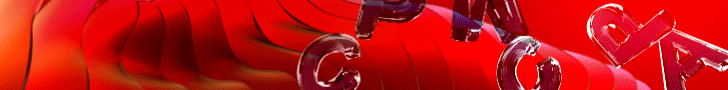Ơ sao ý tưởng với giao diện giống y đúc tool cũ mình share thế nhỉ  => https://mmo4me.com/threads/freeware-minitool-vps-quick-setting.218660/
=> https://mmo4me.com/threads/freeware-minitool-vps-quick-setting.218660/
Đùa chứ dc thì cứ phát triển cho anh em, mình chỉ bạn cài .net 3.5 đây:
Mã giả:
C# code:
Đùa chứ dc thì cứ phát triển cho anh em, mình chỉ bạn cài .net 3.5 đây:
Mã giả:
Code:
Set arguments: Import-Module ServerManager ; Add-WindowsFeature as-net-framework
Run "powershell.exe" with arguments
//do something
Code:
//thread
ProcessStartInfo startInfo = new ProcessStartInfo();
startInfo.FileName = "powershell.exe";
startInfo.Arguments = "Import-Module ServerManager ; Add-WindowsFeature as-net-framework";
startInfo.WindowStyle = ProcessWindowStyle.Hidden;
startInfo.UseShellExecute = true;
Process p = new Process();
p.StartInfo = startInfo;
p.Start();
p.WaitForExit();
//thread.start()