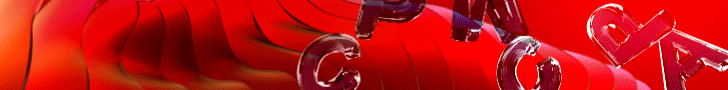DigitalGrowthPro
Newbie
Common Anti-Detect Browser Problems and How BitBrowser Solves Them
Managing multiple online accounts has become essential for digital marketers, e-commerce sellers, and social media managers. While anti-detect browsers promise to solve platform detection challenges, many users discover these tools create frustrating problems of their own. Account bans persist, profiles mysteriously disappear, and expensive pricing drains budgets.
This guide examines the most critical problems users face with anti-detect browsers and reveals how BitBrowser addresses each issue through intelligent design and practical features.
Problem #1: Unaffordable Pricing That Kills Profitability
The Challenge: Premium anti-detect browsers like Multilogin cost $159+ monthly for full features, with basic plans offering only 10 profiles at $29-32 per month. For freelancers and small agencies in emerging markets, these prices create impossible barriers. Many users pay more for browser software than they earn from managed accounts.BitBrowser's Solution:
BitBrowser disrupts this model entirely by offering 50 profiles for just $10 monthly – that's 5x more profiles at one-third the cost. The permanent free tier with 10 profiles lets you test thoroughly before committing.
Cost per profile comparison:
- Premium browsers: $2.90-3.20 per profile monthly
- BitBrowser: $0.20 per profile monthly
Community Tip: Start with the free 10-profile plan, then upgrade strategically based on actual needs.
Problem #2: Account Bans Despite Using Anti-Detect Software
The Challenge: Accounts still get banned even while using anti-detect browsers because of fingerprint inconsistencies (GPU claims Mac but User Agent says Windows), fingerprints too unique to appear natural, WebRTC leaks exposing real IPs, robotic behavioral patterns, and timezone-proxy mismatches.BitBrowser's Solution:
Real-World Fingerprint Templates: BitBrowser uses templates derived from actual devices, not random generation. Each profile mimics a real computer configuration ensuring parameter consistency.
Consistency Validation: The browser checks for contradictions before launching profiles. Trying to use Windows parameters with macOS User Agent? BitBrowser warns you and offers corrections.
Advanced Canvas Fingerprinting: Adds intelligent noise rather than blocking completely. Blocking Canvas signals anti-detect usage; natural variation keeps profiles unique without appearing suspicious.
WebRTC & DNS Leak Prevention: Completely disables WebRTC by default. Routes DNS queries through your proxy preventing identification leaks competitors overlook.
Behavioral Simulation: Group Control System adds randomized delays, natural mouse movements, and human-like variation. Automating 10 accounts doesn't mean 10 identical patterns.
Regular Detection Testing: BitBrowser continuously tests profiles against major platforms, updating algorithms to stay ahead of new detection methods.
Community Tip: Never share proxies across accounts on the same platform. Use residential or mobile proxies for sensitive platforms like Facebook and Amazon.
Problem #3: Profile Data Loss and Corruption
The Challenge: Users report devastating data loss: profiles disappearing after updates, cookies wiped randomly, browser tabs deleted, extensions vanishing. One user managing PayPal accounts lost weeks of warm-up work when profiles corrupted. These aren't inconveniences – they're business-critical failures costing thousands in lost revenue.
BitBrowser's Solution:
Cloud Backup Architecture: All profile data automatically syncs to encrypted cloud storage in real-time. Even if local installation fails, profiles remain recoverable.
Version History: The system maintains profile snapshots allowing rollback if corruption occurs. Deleted important cookies? Restore yesterday's version in seconds.
Session Persistence: Saves exact browser state including open tabs, scroll positions, and form data. Profiles reopen exactly as you left them.
Extension Stability: Dedicated extension management isolates plugins from profile data. Updates don't affect saved profiles.
Local + Cloud Hybrid: Frequently accessed data stays local while encrypted backups live in cloud, providing both speed and security.
Community Tip: Enable cloud sync on all important profiles even if working locally. Export critical profiles monthly as additional backup.
Problem #4: Inadequate Proxy Management
The Challenge: Poor proxy implementation sabotages even the best anti-detect browsers. Issues include proxies disconnecting mid-session causing IP leaks, inability to test proxy quality, complicated manual entry, proxies flagged as "suspicious" by the browser itself, and no centralized management for hundreds of accounts.
BitBrowser's Solution:
Centralized Proxy Repository: Import proxies in bulk using multiple formats. Store unlimited proxies organized by type, location, and purpose.
Smart Proxy Testing: Built-in checker validates functionality, speed, and anonymity score before deployment. See real-time status including blacklist checking.
Proxy Rotation Strategies: Configure automatic rotation at launch, after intervals, or when triggered. Prevents pattern detection while maintaining session continuity.
Protocol Flexibility: Full support for HTTP, HTTPS, SOCKS4, and SOCKS5. API endpoints for rotation services.
Provider Integration: Direct integration with Vietnamese and international proxy providers. Connect your subscription and BitBrowser handles authentication automatically.
IP-Fingerprint Matching: Validates proxy location matches fingerprint timezone and geolocation settings, preventing detection-triggering inconsistencies.
Community Tip: Use residential proxies from Vietnamese providers like 9Proxy. Create separate pools for different platform types.
Problem #5: Limited Automation Capabilities
The Challenge: Manual account management doesn't scale. Users need automation for repetitive tasks but many anti-detect browsers require programming expertise or offer no automation at all.
BitBrowser's Solution:
No-Code RPA Automation: The recorder watches your actions and converts them to replayable workflows. Record once, apply to all profiles automatically with randomized delays and variation.
Script Market: Access community-created automation scripts for common tasks. Download tested warm-up scripts, metric checking tools, and more. Developers can share scripts creating a collaborative ecosystem.
API Integration: Comprehensive API supporting Selenium, Puppeteer, and local endpoints. Control profiles programmatically through simple HTTP requests.
Batch Operations: Update proxy settings for 50 profiles simultaneously. Change timezone for all accounts in a region. Import cookies to multiple profiles in one operation.
Workflow Templates: Pre-built automation for account warm-up, content posting, product listing, and campaign monitoring.
Community Tip: Start with RPA recorder for simple automation. Record short, reliable workflows and chain them together.
Problem #6: Slow Profile Loading Times
The Challenge: Anti-detect browsers taking 2-5 minutes to launch profiles kills productivity when managing dozens of accounts daily. One user managing 50 stores wasted 2+ hours daily just waiting.
BitBrowser's Solution:
Hybrid Storage Architecture: Frequently accessed profiles cache locally while maintaining cloud backups. Subsequent launches access local cache, reducing startup time by 80%.
Parallel Loading: Loads fingerprint parameters, extensions, cookies, and session data simultaneously rather than sequentially. Three minutes becomes 30-45 seconds.
Smart Preloading: Preload profiles you typically work with during certain hours. They'll be ready instantly when needed.
Quick Launch Mode: Streamlined launch skipping non-essential features loads profiles in under 15 seconds. Perfect for quickly checking account status.
Community Tip: Mark daily-use profiles for local caching and preloading. Archive infrequently accessed profiles.
Problem #7: Poor Team Collaboration Features
The Challenge: Agencies struggle with account sharing. Multiple people accessing same profiles causes conflicts, no control over who sees what, no audit trail, access lost when team members leave, and insecure credential sharing.BitBrowser's Solution:
Role-Based Access Control: Create team members with specific permission levels. Assign profiles to users or teams. Control view, edit, delete, and share permissions.
Cloud Synchronization: All authorized members access same profiles with automatic sync. Changes appear immediately for everyone.
Session Management: Shows which profiles are currently in use and by whom. Warns if another team member is already working in a profile.
Activity Logging: Track who accessed profiles when, what changes they made, and actions performed. Essential for auditing and accountability.
Workspace Organization: Create separate workspaces for different clients or projects. Team members see only authorized workspaces.
Community Tip: Create standardized folder structure: Client Name > Platform > Account Purpose. Use consistent naming conventions and tags.
Problem #8: Complex Interfaces and Steep Learning Curves
The Challenge: Many anti-detect browsers overwhelm users with technical jargon and complex configuration panels requiring 30+ parameter adjustments per profile.BitBrowser's Solution:
Smart Fingerprint Generation: One-click profile creation using tested templates. New users don't need to understand Canvas fingerprinting or WebGL parameters.
Platform-Specific Templates: Pre-configured profiles optimized for Facebook, TikTok, Amazon, Google Ads, and other platforms using community-tested settings.
Progressive Disclosure Interface: Basic settings upfront, advanced options tucked away. Prevents overwhelming beginners while giving experts control.
Multi-Language Documentation: Comprehensive guides in English, Chinese, and Vietnamese with video tutorials covering common scenarios.
Active Community Support: Telegram groups where Vietnamese users actively share proven configurations for specific platforms.
Community Tip: Join BitBrowser's Vietnamese Telegram community and leverage shared configurations rather than building from scratch.
Why BitBrowser vs. Competitors
vs. Multilogin
- 5x more profiles at 1/3 the price
- Better automation for non-technical users
- Faster profile loading
- Stronger community in Asian markets
- More generous free plan
vs. AdsPower
- Better pricing and reliability
- Stronger proxy management
- More reliable profile stability
- Better fingerprint consistency
vs. GoLogin
- Better value (more profiles per dollar)
- Superior automation capabilities
- Stronger fingerprint generation
- More comprehensive proxy management
vs. Dolphin Anty
- Better fingerprint consistency
- More reliable profile stability
- Superior automation tools
- Better documentation and support
Real Success Stories from MMO Community
E-Commerce Seller - Shopee Expansion
Challenge: Wanted to expand from 3 to 15 stores but costs were prohibitive.Solution: BitBrowser's 50-profile plan for $10/month with Shopee-optimized configurations and RPA automation.
Result: Successfully scaled to 15 active stores without bans. Automation reduced listing time from 3 hours to 30 minutes daily. ROI positive within first month.
Social Media Agency - 80+ Accounts
Challenge: Team coordination and frequent profile corruption managing Facebook and Instagram client accounts.Solution: BitBrowser with organized workspace structure, role-based access, and cloud sync.
Result: Profile corruption eliminated. Team coordination improved. Client reporting enhanced. New member onboarding reduced from 2 days to 2 hours.
Affiliate Marketer - Google Ads
Challenge: Running campaigns across 25 angles required multiple accounts. Previous solutions too expensive or unreliable.Solution: BitBrowser with automation for campaign monitoring and Google Ads-specific templates.
Result: Maintained 25 active accounts for 6+ months without bans. Daily monitoring reduced from 2 hours to 15 minutes. Scaled to 40+ angles with same time investment.
Critical Mistakes to Avoid
1. Cheap or Shared Proxies
Problem: Using free proxies, datacenter IPs, or sharing across accounts.Solution: Invest $50-100 monthly in quality residential/mobile proxies. Proxy investment matters more than browser cost.2. Identical Action Patterns
Problem: Running same automation script identically across accounts.Solution: Add timing variation, vary content, change sequences, include realistic idle periods.3. Immediate Commercial Operations
Problem: New accounts immediately posting promotional content.Solution: Warm accounts 1-2 weeks building realistic history before commercial activity.
4. Poor Organization
Problem: No systematic naming, tagging, or folder structure.Solution: Implement organization system from day one with consistent naming and documentation.5. Neglecting Security
Problem: Weak passwords, no 2FA, insecure credential sharing.Solution: Strong unique passwords, 2FA on all accounts, team access through permissions not shared passwords.Best Practices for Maximum Effectiveness
Fingerprint Management:
- Use platform-specific templates
- Never reuse fingerprints across platforms
- Match timezone to proxy location always
- Test new fingerprints on low-value accounts first
- Use residential/mobile proxies for sensitive platforms
- Assign dedicated proxies to important accounts
- Create pools by geographic region and purpose
- Test regularly and rotate out problematic ones
Account Warming:
- Warm new accounts gradually over 7-14 days
- Simulate realistic behavior including idle time
- Don't immediately run automation on fresh accounts
- Use different warming patterns across accounts
- Add randomized delays between actions
- Limit daily actions to realistic human levels
- Vary patterns across profiles
- Monitor platform responses and adjust
Frequently Asked Questions
Q: Can BitBrowser completely prevent bans?A: No anti-detect browser guarantees zero bans. BitBrowser significantly reduces detection risk when used properly with quality proxies and realistic behavior, but can't protect against policy violations.Q: Is BitBrowser legal?A: BitBrowser itself is legal software. Users are responsible for complying with platform terms of service and local laws. Many legitimate uses exist: managing client accounts, testing, privacy protection, market research.
Q: What proxy provider for Vietnamese users?A: Popular choices include 9Proxy (Vietnamese residential IPs), PlainProxies, Bright Data, or Smartproxy. Budget $1-3 per proxy monthly for quality service.
Q: Can I migrate from another browser?A: Yes. Export profiles, cookies, and bookmarks from current browser. BitBrowser supports importing from most major anti-detect browsers. Community guides available.
Q: How many profiles can one computer handle?A: Modern computers (8GB+ RAM, quad-core CPU) handle 5-10 simultaneous profiles comfortably. BitBrowser's fast launch makes opening/closing profiles as needed practical.
Conclusion: The Practical Choice for MMO Community
Anti-detect browsers promise solutions but many create new problems through cost, complexity, or unreliability. BitBrowser addresses real problems users face:For the Vietnamese MMO community operating on tight margins, BitBrowser's $10 tier transforms anti-detect technology from an enterprise expense to an accessible tool. More importantly, it solves actual problems: profiles corrupting, complex interfaces, inadequate proxy management, missing automation, poor documentation, and hidden costs.
Getting Started with BitBrowser
- Sign up for free plan – Test with 10 profiles
- Join Vietnamese Telegram community – Access shared configurations
- Start with 3-5 test accounts using community templates
- Secure quality proxies appropriate for your platforms
- Warm accounts properly over 1-2 weeks
- Document what works – Build your own best practices
- Scale gradually as you prove success
Visit BitBrowser.net to start your free trial today and join thousands who've stopped fighting their tools and started focusing on growing their businesses.